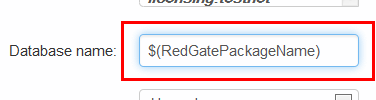Variables
Published 07 August 2013
As you promote your application through test, UAT, staging and production, there are going to be differences in:
- Database connection strings
- Application settings
- Web service URLs
- Many other parameters
To make it easy to support different environments without hard-coding these configuration values, the Deployment Manager web interface allows you to create variables.
These variables are used during your application deployment. For example, variables you define will be automatically substituted into XML configuration files, and made available to your PowerShell scripts. This allows you to create applications and deployment scripts that are agnostic of the target environment.
Escaping
Contents
Scoping
A variable can be 'scoped' to zero or one of each of the following:
- An environment (most common)
- A specific target
- A specific package
For example, suppose these variables exist:
Name | Value | Environment | Target | Step |
LogLevel | Info | All | All | All |
LogLevel | Warn | Production | All | All |
DBConnectionString | Server=SQL-UAT1;Database=... | UAT | All | All |
DBConnectionString | Server=SQL-PROD;Database=... | Production | All | All |
During deployment, Deployment Manager will try to select the most specifically scoped variable that applies. For example, when deploying to Production, the LogLevel property would be Warn. But to any other environment, it would fall back to the less-specific variable and have a value of Info instead.
Predefined variables
Deployment Manager automatically makes a number of common useful variables available during each deployment. All predefined variables have a RedGate prefix. The available predefined variables are:
Name | Example | Description |
RedGateEnvironmentName | Production | The name of the environment that was selected when this deployment was scheduled. |
RedGateMachineName | ProdServer01 | The name assigned to the machine in the Deployment Manager Environments page in the web interface. May or may not be the hostname of the actual machine. |
RedGateReleaseNumber | 1.9 | The release number entered when this release was created in the Deployment Manager web interface. |
RedGatePackageName | AcmeCorp.Web | The name of the NuGet package being deployed. |
RedGatePackageVersion | 1.9.3 | The version number of the NuGet package. |
RedGatePackageNameAndVersion | AcmeCorp.Web.1.9.3 | The above two values combined. |
RedGateProjectName | ACME Website | The name of the current project, as defined in the Deployment Manager web interface. |
RedGateTaskId | 157 | An integer used to identity the current task in Deployment Manager. You can use this if you need to record something unique about each deployment. |
RedGateDeploymentAgentVersion | 2.0.0.0 | The version number of the Agent service. |
| RedGateReleasedBy | Administrator | The name of the user who created the release. |
| RedGateDeployedBy | Administrator | The name of the user who deployed the release. |
| RedGateProjectDescription | My project description | The description given when creating the project. |
| RedGateReleaseNotes | My release notes | The release notes added when creating the release. |
| RedGateDeploymentComments | My deployment comments | The comments added at time of deployment. |
| RedGateMaxConcurrentTargets | 5 | Limits the maximum number of targets that can concurrently be deployed to within a step. If this variable isn't set, the number of concurrent targets that a step can deploy to is unlimited. |
The following additional variables don't have a default value, but can be set by you to override Deployment Manager behavior:
Name | Example | Description |
RedGatePackageDirectoryPath | C:\MyApp | A custom path that you can tell an Agent to extract your package to. If not set, it will have the value that an Agent extracted the NuGet package to. |
RedGatePurgePackageDirectoryBeforeCopy | False | If you're using |
IIS website variables
You can use the following variables when deploying an IIS website:
Name | Example | Description |
RedGateWebSiteName | MySite or: MySite/MyVDir | The IIS site name or virtual directory to use when creating or updating an IIS website. |
RedGateNotAWebSite | True | Set to True to skip the IIS convention (don't configure any IIS sites). |
RedGateCreateWebSiteOnPort | 8080 | The port number to use when creating a new IIS website. |
RedGateCreateWebSiteApplicationPool | MySite | The name of the application pool to create. You can only use this variable with IIS 7. |
RedGateCreateWebSiteDotNetVersion | v4.0 | The .NET Framework version to use for the application pool. You can only use this variable with IIS 7. |
RedGateCreateWebSiteIdentityType | ApplicationPoolIdentity | The identity type to use for the application pool. Allowed values:
For more information, see Application Pool Identities (IIS documentation). Specific user identity is not currently supported. You can only use this variable with IIS 7. |
For more information, see Deploying IIS websites.
Database variables
To control how Deployment manager deploys databases, for example by excluding certain database objects like users, see Database deployment options.
The following variables are set when you add a SQL Server to an environment through the web interface. You can use the variable names below to reference them in other steps:
| Name | Example value | Description |
|---|---|---|
| RedGateDatabaseServer | localhost | The database server you want to deploy to. |
| RedGateDatabaseIntegratedAuthentication | True | If you want to use integrated authentication to connect to the SQL Server, specify the value True. If you use integrated authentication, you do not need to specify a username and password. |
| RedGateDatabaseUsername | user | The username for the database you want to deploy to. |
| RedGateDatabasePassword | password | The password for the database you want to deploy to. |
The following variables are set when you configure a database package step through the web interface. You can use the variable names below to reference them in other steps:
| Name | Example value | Description |
|---|---|---|
| RedGateDatabaseName | WidgetShopStaging | The database you want to deploy to. |
| RedGateDatabaseMode | upgrade dropandcreatenew | The type of upgrade you want Deployment Manager to perform. You can specify either upgrade if you want to upgrade the database, or dropandcreatenew if you want to drop and recreate the database. |
| RedGateDatabaseAllowDynamicUpgrade | True | If you want Deployment Manager to perform a dynamic database upgrade, specify True. |
| RedGateDatabaseAllowPreDeployValidation | True | If you want Deployment Manager to validate the upgrade before deployment, specify True. |
| RedGateDatabaseAllowPostDeployValidation | True | If you want Deployment Manager to validate the upgrade after deployment, specify True. |
| RedGateDatabaseAbortOnWarningLevel | none high medium low info | To control when Deployment Manager aborts a deployment if there are any warnings, set one of the following options:
If this option is not set, it defaults to high. |
For more information, see Deploying database packages.
Database deployment options
Database deployment options are variables that control how Deployment manager deploys databases, for example by excluding certain database objects like users or indexes. The variables have the prefix, RedGateDatabaseOptions and can be set to true or false.
For more information about database deployment options, including a list of variables and their descriptions, see Database deployment options.
Referencing variables
Referencing variables within the same scope
To dynamically update a value on deployment, you can reference a variable using $(variable) notation. The variable is evaluated on deployment.
You can create custom variables and reference them, or you can reference built-in variables, such as the predefined variables, database variables and IIS website variables.
This will reference variables which are inside your current scope. To reference variables outside the current scope but inside the same project, see Referencing variables from a different step or target.
Examples
- When adding a database package step, the Database name is set to $(RedGatePackageName) by default. The database name will evaluate to the package name on deployment.
- You can specify a value for your package directory path that includes the package version number. This means on every deployment, the package will be extracted in a new folder with the package version number as its name.
Syntax
To reference a variable, specify $(variable)
To include the literal characters $( in a variable without referencing another variable, specify $$(
This is interpreted as a literal $( on deployment.
Syntax Examples
- To set the package directory path so packages are extracted in a folder for each version, set the variable RedGatePackageDirectoryPath to:
C:\MyApp\$(RedGatePackageVersion)
- By default, the database name when creating a database step is set to:
so the name for the database is the same as the package name.
Referencing variables from a different step or target
To reference a variable from a different step or target, you can use :: notation inside the $(variable) notation. The step and target referenced must be in the same project.
Syntax
To reference a variable in a different step, specify $(step::variable)
To reference a variable in a different target, specify $(step::target::variable), where target is the literal string target rather than its name.
Example use case
We're deploying a web application that incorporates a website deployment step, called WidgetWebsite, and a database deployment step, called WidgetDatabase. The website needs to access the database, so the website step needs to use the user name and password from the database step.
In the website step, we create two custom variables:
| Variable name | Value |
|---|---|
| DatabaseUsername | $(WidgetDatabase::target::RedGateDatabasePassword) |
| DatabasePassword | $(WidgetDatabase::target::RedGateDatabaseUsername) |
The WidgetWebsite deployment step can now pass these values to the website so it can access the database. The database deployments most only contain one target per environment or the deployment will fail.