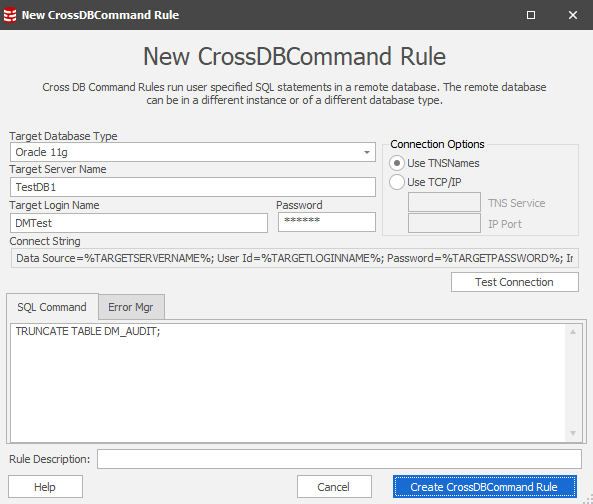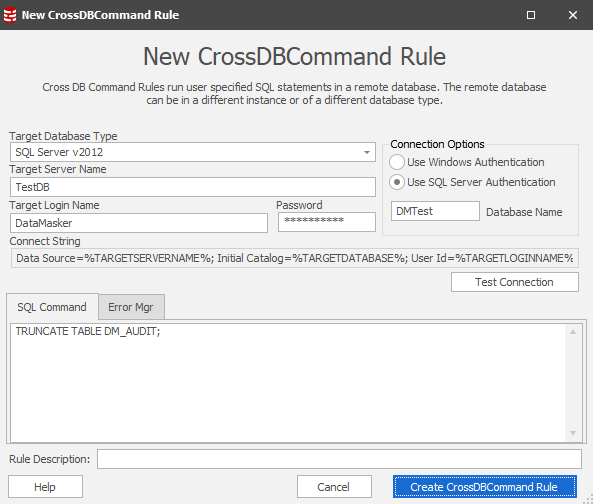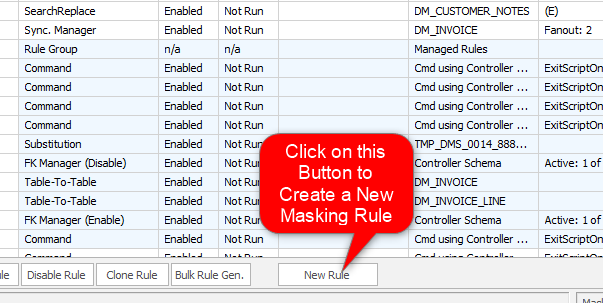The New Cross Database Command Rule Form
Published 19 March 2018
The Data Masker Create/Edit Cross Database Command Rule Form
This form is used to create and edit Data Masker Cross Database Command rules which are designed to run user written SQL statements on remote databases. The remote database can be on a different server than that configured in the Rule Controller and can also be of a completely different database type. Currently connections to remote SQL Server and Oracle databases are supported. The example above illustrates a Cross DB Command rule configured to execute an SQL truncate statement on a remote Oracle database.
This form supports both the editing of existing and the creation of Cross Database Command Rules. The title text and button labels on the form will change as is appropriate to the create or edit mode. In the example screen shot above, the form is editing an existing Cross Database Command rule.
The connection information for the remote database is entered in the panel at the top of the Create/Edit Cross Database Command Rule Form (please see the image above). Details on the usage of this area of the form can be found on the Cross Database Login Panel help page. Please see that page for further information on configuring the remote database connection.
Any valid SQL statement which performs data manipulation actions (INSERT, UPDATE, DELETE) or DDL commands (CREATE INDEX, DROP TABLE, etc,) are valid within a Cross Database Command rule. Different target database types can have minor variations in the structure of the SQL they accept. The command to be executed must be formatted for the target database type - not for the SQL Server database specified Rule Controller. The command will be executed as-is on the remote system without interpretation by the Data Masker software.
It is possible to implement an unlimited number of SQL statements in a Cross Database Command rule. See the discussion in the Cross Database Command rule help file for more information. If multiple commands are present in a Cross Database Command Rule, each SQL command must be statement is terminated with a semi-colon character. Each statement will be presented individually to the remote database. If an error occurs, it is possible to proceed to a subsequent statements if the error is listed as permitted on the Error Mgr. tab.
The Data Masker The Cross Database Command Rule Form Error Manager Tab
The Ignore listed errors panel of the Error Manager tab permits the execution of the rule (and hence the masking set) to continue if the specified error occurs. The Ignore Errors panel can contain the error number or all or part of the error message. Note that if multiple SQL statements are placed in the same Cross Database Command rule, the error exception handler applies to each SQL statement individually. In other words, an ignored error in one statement permits execution to proceed to the next statement. Cross Database Command rules can have other rules dependent on them. When the If error is ignored, skip all dependent rule option is active, no dependent rules will be processed if a error is trapped and ignored.
As with all Data Masker rules - Cross Database Command rules execute in the order specified by their Rule Block and Dependency state.
Existing Cross Database Command rules can be edited by double clicking on them with the mouse. Cross Database Command rules are created by launching the New Cross Database Command rule form using the New Rule button located on the bottom of the Rules in Set tab.
How to Create a New Cross Database Command Rule