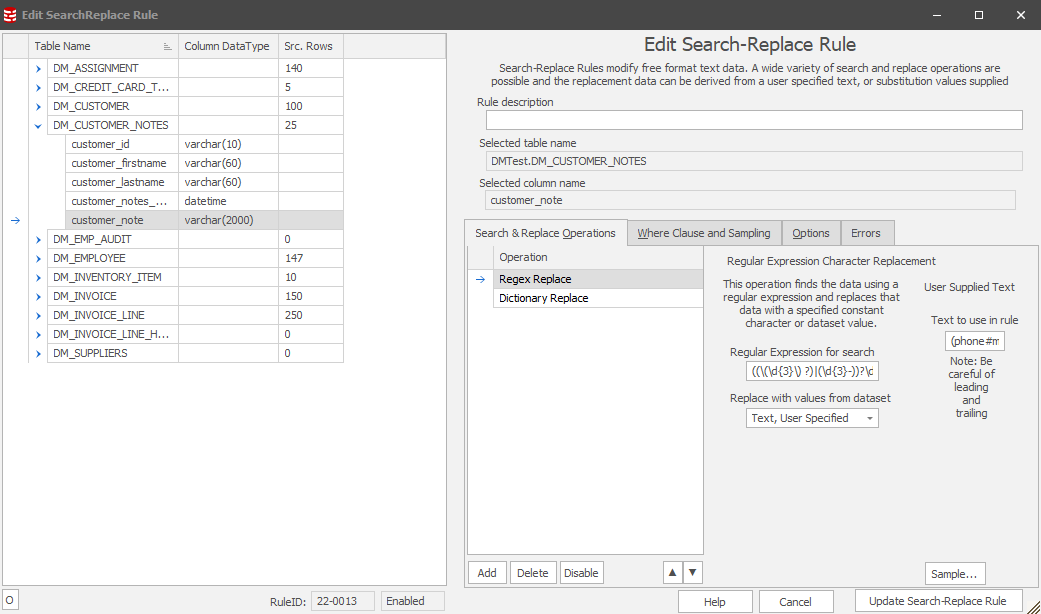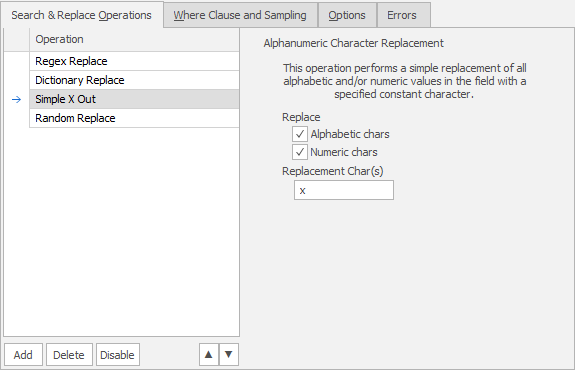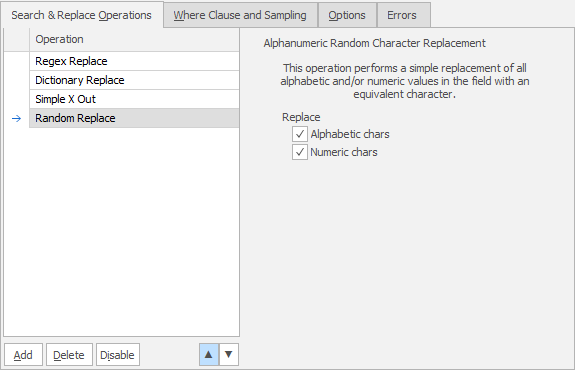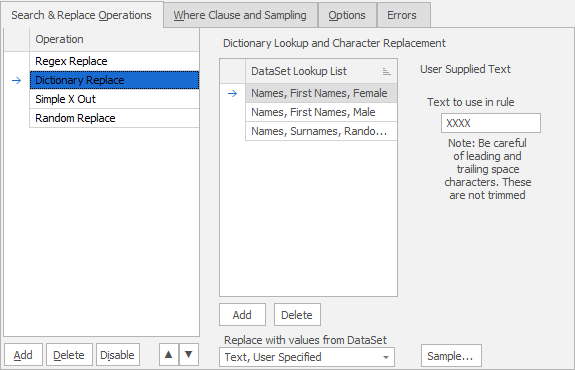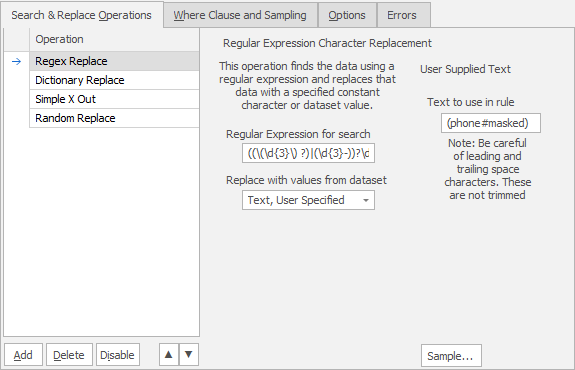The New Search Replace Rule Form
Published 19 March 2018
The Data Masker Create/Edit Search and Replace Rule Form
This form is used to create and edit Data Masker Search Replace rules. Search Replace rules are designed to replace sensitive information within free text format with masked data. The title text and button label on the form will change as is appropriate to the create or edit mode. In the example screen shot above, the form is editing an existing Search Replace rule.
A Search-Replace rule must be configured with a target table and column name and a list of replacement operations which defines the strategies used to perform the replacement. The list of opertions is located under Search & Replace Operations tab of the form. Operations can be added to or deleted from the list using the buttons below the list. Individual operation can also be disabled and re-enabled.
There are four different types of opertions available, each defines a unique strategy on how to search for text segment and how to replace matching text segment. Based on the type of opertion selected, the area on the right will display a different configuration panel specific for that type of operation.
Simple X Out
The Simple X Out Operation Configuration Panel
In 'Simple X Out' operation, it's possible to configure the type of characters to replace through Alphabetic char and Numeric chars checkbox, and define what the replacement character is.
Random Replace
The Random Replace Operation Configuration Panel
Similar to 'Simple X Out' operation, in 'Random Replace' operation it's possible to configure the type of characters to replace through Alphabetic char and Numeric chars checkbox, but the character will be replaced by a random character of the same class.
Dictionary Replace
The Dictionary Replace Operation Configuration Panel
In 'Dictionary Replace' operation, it's possible to configure a list of dataset that is used as the dictionary to look up what text segment should be masked. Use Add and Delete buttons to add or delete dictionary dataset. It allows to use a dataset as replacement values through Replace with values from DataSet dropdown. The dataset can be configured on the right side as in other rules once it is chosen.
Regex Replace
The Regex Replace Operation Configuration Panel
In 'Regex Replace' operation, it's possible to configure a regex pattern to match the text segment that should be masked. And similar to 'Dictionary Replace' operation, it allows to use a dataset as replacement values through Replace with values from DataSet dropdown. The dataset can be configured on the right side as in other rules once it is chosen.