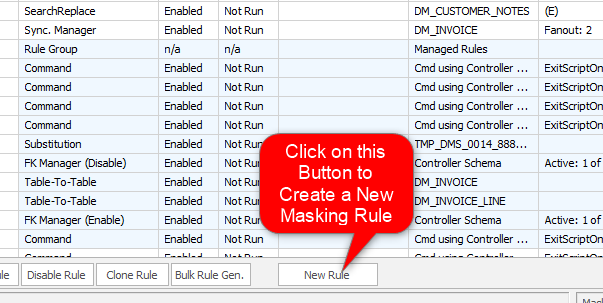About Foreign Key Refresh Rules
Published 04 June 2019
This documentation is only available in Data Masker for SQL Server.
Data Masker downloads schema information and saves it into masking set statically. When the schema is changed, a manual refresh under Edit Controller form is needed, in order to configure rules against the new schema. However when the schema is modified dynamically by a Command rule or other rules, in order for subsequent rules to be aware of the modified schema, a dynamic refresh is necessary. This is what a group of refresh rules is designed for.
Specifically, Foreign Key Refresh rules will download the foreign key data dynamically under the Rule Controller, so that subsequent rules will have access to these information. It also refreshes all the Foreign Key Disable/Enable rules under the same controller, in the same way that Refresh Foreign Keys Form under Edit Controller Form does. After the Foreign Key Refresh Rule is executed, all Foregin Key Disable/Enable Rules under the same controller will have the up-to-date view of the foreign key information in the schema.
Foreign Key Refresh rules are created by launching the New Foreign Key Refresh rule form using the New Rule button located on the bottom of the Rules in Set tab.
Adding a Foreign Key Refresh rule