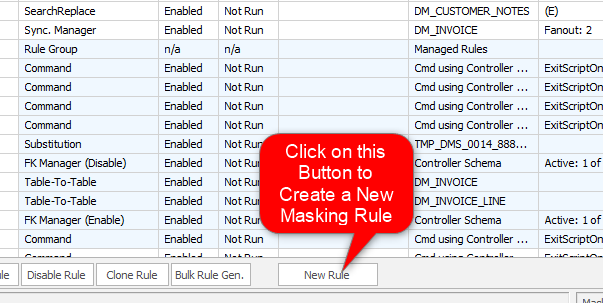About Row Count Refresh Rules
Published 04 June 2019
This documentation is only available in Data Masker for SQL Server.
Data Masker downloads schema information and saves it into masking set statically. When the schema is changed, a manual refresh under Edit Controller form is needed, in order to configure rules against the new schema. However when the schema is modified dynamically by a Command rule or other rules, in order for subsequent rules to be aware of the modified schema, a dynamic refresh is necessary. This is what a group of refresh rules is designed for.
Insertion Rule and some other types of rules will modify the number of rows in a table. After these rules are run, the statically saved row count information would become inaccurate which in turn makes the number under Tables in Set tab and Run Statistics tab inaccurate. The Row Count Refresh Rules can be used to refresh the row counts of tables under a Controller Rule dynamically after the number of rows is modified. It will also sync the information to the UI.
Row Count Refresh rules are created by launching the New Row Count Refresh rule form using the New Rule button located on the bottom of the Rules in Set tab.
Adding a Row Count Refresh rule