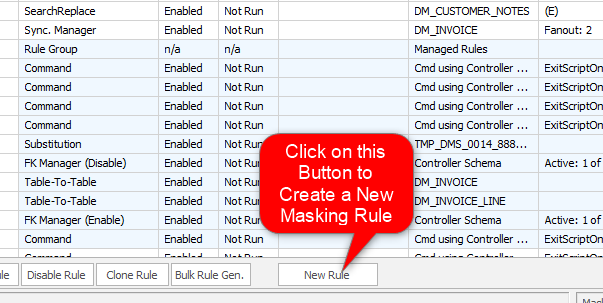About Trigger Enable/Disable Rules
Published 19 March 2018
If UPDATE or INSERT triggers are enabled on database tables during masking operations they will fire for each masking operation performed. This can have the effect of dramatically slowing down the execution rate of the masking rule. Often such triggers are not necessary during masking as they commonly perform auditing functions. If this is the case, then such triggers can be disabled prior to execution of the masking rules and re-enabled again at the end.
If it is desirable to disable the database triggers during the masking operations then a Trigger Manager rule can be implemented to automate the task. A Trigger Manager rule is a container which manages the execution of a number of subsidiary actions which perform the trigger disable or enable.
The implementation of the trigger enable/disable operations as a manager was done to make the process simple and intuitive. A database can have many triggers and each disable/enable action requires the execution of a distinct SQL statement. Each operation must be recorded in the log and any errors must be detected and reported. If such actions were configured as individual rules in the masking set, then the large quantity of such rules could visually overwhelm the masking set - leaving it hard to maintain the other masking rules. It is much more efficient to collect all of the actions together under one rule which acts as a manager. The Trigger Manager Rule form provides the ability to view, configure and manage the trigger disable/enable actions and the Trigger Manager rule itself controls the execution of the configured disable/enable trigger operations. Errors and statistics are handled by the Trigger Enable/Disable rule and presented to the user in a manageable summary form.
Important Note: The Trigger Manager rule is only aware of the triggers given to it by the Rule Controller. To refresh the list of triggers known to the Trigger Manager rule, first refresh the triggers in the Rule Controller using the Refresh Triggers button on Options tab of the edit Rule Controller form. This retrieves an up-to-date list from the target database. Once the Rule Controller has been updated and saved, a dialogue will popup to allow refreshing the trigger information in Trigger Managers rules automatically.
Once the Trigger Manager rule has begun to execute, the trigger disable/enable operations will proceed in parallel using the full number of threads specified on the Run Statistics tab until all specified triggers have been operated on.
If required, a Trigger Manager rule is usually configured (using Rule Blocks) to run in disable mode as the very first rule in the masking set. A second Trigger Manager rule is configured to run in enable mode as the very last rule in the masking set. This ensures the triggers are disabled during the masking operations and, hence, will not fire and slow the process down.
Trigger Manager rules are created by launching the New Trigger Manager rule form using the New Rule button located on the bottom of the Rules in Set tab.
How to Create a New Trigger Manager rule