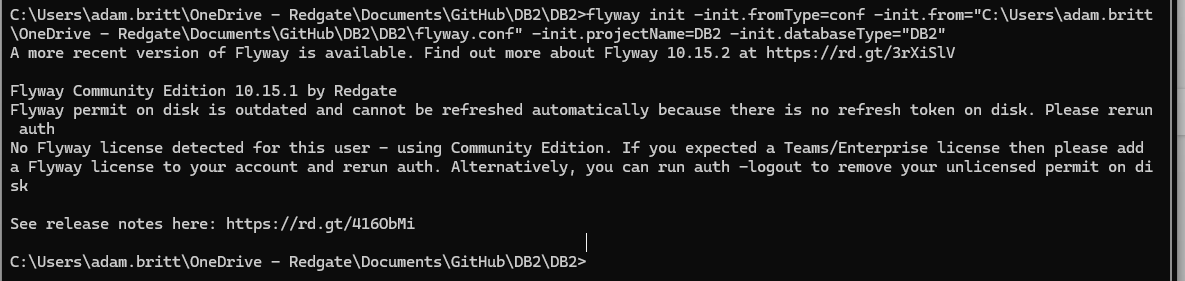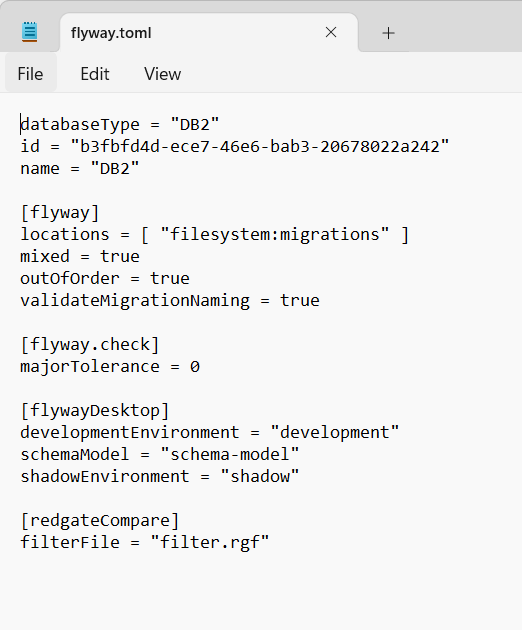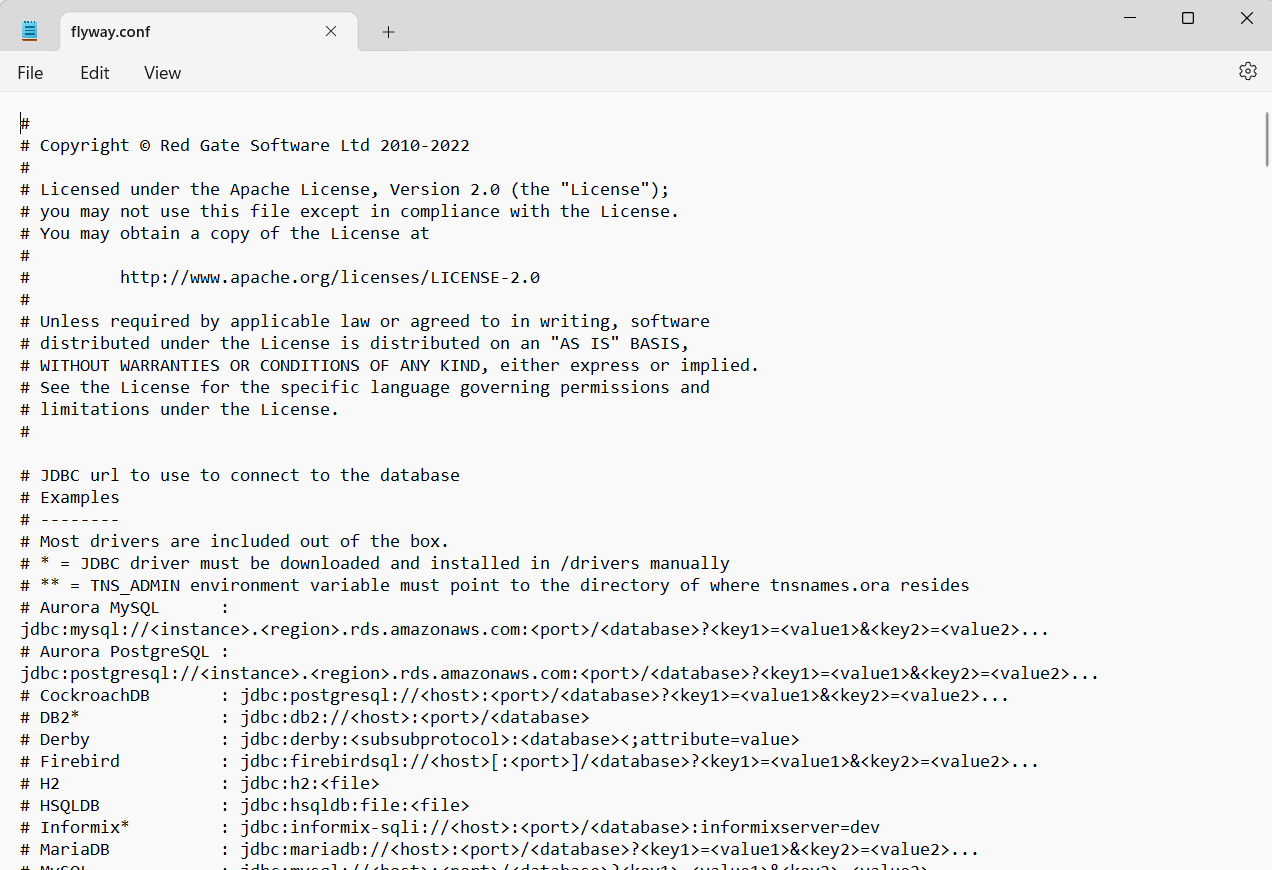Converting a conf file to a TOML file
Published 03 July 2024
To use the Flyway Service you will need to use a TOML configuration file instead of a legacy conf file, to migrate your existing conf file you have two options.
Flyway Desktop
- Download Flyway Desktop from here.
- Open your flyway project within Flyway desktop.
- Click on the convert your conf file to a TOML file button which appears.
- Once you have pressed the button you will have a TOML file with all of your existing configuration setting generated for you.
Flyway CLI
- Download the latest version of the Flyway CLI from here.
- Use the init command within Flyway CLI an example of the parameters needed has been provided below.
Command
flyway init -init.fromType=conf -init.from="ProjectLocation" -init.projectName=ProjectName -init.databaseType="DatabaseType"
Example
flyway init -init.fromType=conf -init.from="C:\Users\adam.britt\OneDrive - Redgate\Documents\GitHub\DB2\DB2\flyway.conf" -init.projectName=DB2 -init.databaseType="DB2"
Result
Regardless of which option you choose you will now have a flyway.toml file within your project folder than contains all of you existing configuration options from the flyway.conf.
Now you have a TOML file you can get the Flyway Service configured, continue here