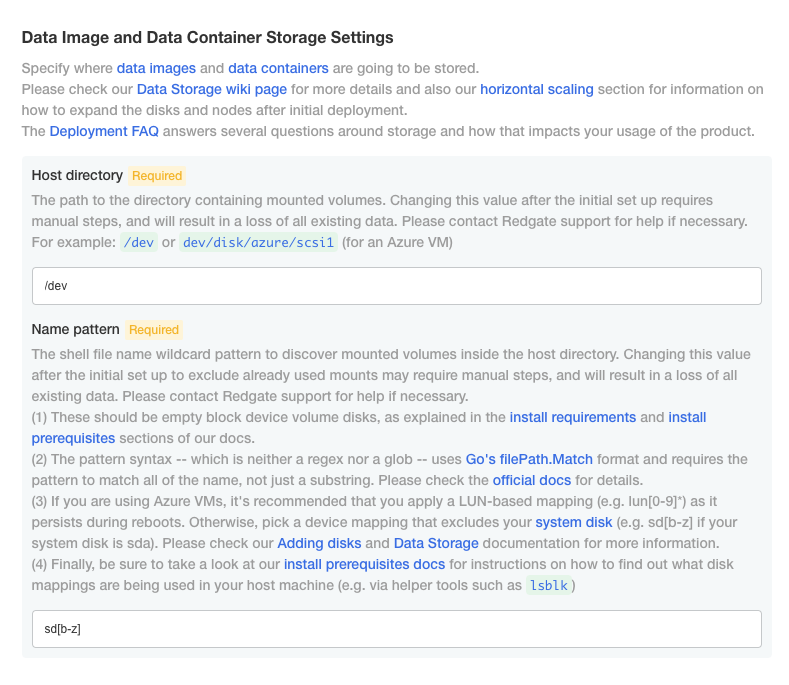Storage Settings (Embedded)
Published 07 December 2022
Data images are stored in the storage disks attached to the cluster (VM instance).
A multi-disk setup is available by default in our standard configuration, but you can restrict this by changing the value for the name pattern (see below).
Contents
Storage settings example
The following screenshot shows the default settings for the cluster data image and data container storage settings.
The host directory controls the first part of the volume mount (the path portion up to the folder) whereas the name pattern determines the volume name itself (see format below for details on how to fill this in).
Do not use a slash for the name pattern.
Volume names on an instance typically increment a number or letter with each additional disk. For example if the first disk is named sda, the next one should be sdb. Another example is nvme0n1 and nvme1n1, which is common for SSDs. In this case, the volumes increment on the first number.
The name pattern should encompass all volumes of an instance, minus the system disk (disk holding the OS). Thus the pattern for a multi-disk setup starting from /dev/sdb up to dev/sdz (assuming that sda is the OS system disk) would be sd[a-z]. If the system disk is nvme0n1, the pattern should be nvme[1-9]n1.
You can run the command lsblk in the host machine and confirm the mapping for the local volume disk.
It's recommended that all of these disks are attached to the primary (first) cloning node – Please see the prerequisites section of the installer and adding disks for more information and detailed instructions.
Name pattern format
The name pattern syntax used -- which is neither a regex nor a glob -- uses Go's filePath.Match format and requires the pattern to match all of the name, not just a substring:
pattern:
{ term }
term:
'*' matches any sequence of non-Separator characters
'?' matches any single non-Separator character
'[' [ '^' ] { character-range } ']'
character class (must be non-empty)
c matches character c (c != '*', '?', '\\', '[')
'\\' c matches character c
character-range:
c matches character c (c != '\\', '-', ']')
'\\' c matches character c
lo '-' hi matches character c for lo <= c <= hiPlease check the official docs for details and examples.
A note on scaling and sizes
Because data images are point-in-time copies of a database that are used as templates for data containers, their size is directly proportional to the size of the database backups that we are dealing with, so please make sure that the attached volumes are big enough to hold them.
Please check Step 1 - Installation requirements for a few guidelines around disk size and also adding disks for how to scale them out (horizontal upscaling).
Troubleshooting
Please check our Data storage issues page if you encounter problems setting this up.