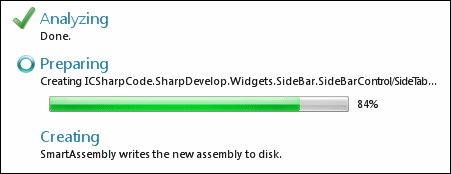Building your assembly
Published 02 January 2013
After you have reviewed all of the project settings, you can build your project. To build the project, on the Project menu, click Build.
During the build process, SmartAssembly reports on on the progress of your build, confirming whether the application of each setting was successful.
When the build is completed, you can open and run the new assembly.
You can integrate SmartAssembly in your Visual Studio build process by running SmartAssembly in command line mode in Visual Studio's post-build event.
If the build fails
If your project does not build, a warning message is displayed explaining why and how the failure occurred. If a particular operation caused the failure, return to the Project Settings and change the options, then rebuild the project. See Troubleshooting after building.