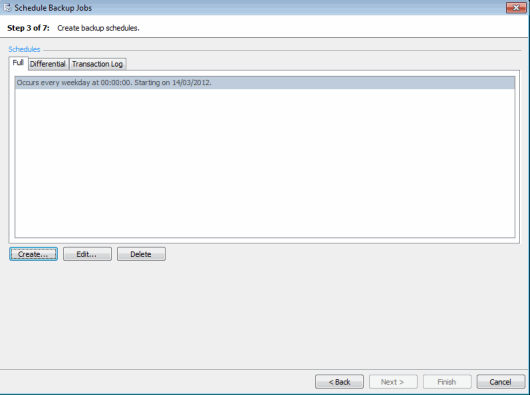Scheduling backups - create backup schedules
Published 22 November 2018
Scheduling backup jobs > Specify SQL Server > Select backup type and database > Create backup schedules > File settings > Processing and encryption settings > Verification options > Review summary
On step 3 of the wizard, specify schedules for each of the backup types you have selected.
Each backup type (full, differential, transaction log or filegroup) must have one or more schedules. The schedules define the time and frequency of the backups. For example, a full backup could have two schedules; one to perform the backups daily, and another to perform them weekly.
To create a schedule, click the tab for the backup type for which you want to create the schedule, and click Create.
The Schedule Editor is displayed for you to define the schedule. Select:
- Recurring to set a schedule that recurs at a specified frequency in days, weeks, or months.
- Single occurrence to set a single date and time for a one-off scheduled backup.
- Occurs whenever SQL Server Agent starts to start the backup job whenever the SQL Server Agent is started.
- Occurs whenever the CPU becomes idle to start the backup job whenever the CPU becomes idle.