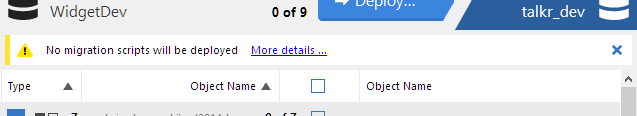Comparison warnings
Published 10 December 2025
In the comparison results, SQL Compare can display warnings about the comparison.
Warnings are displayed in a bar at the top of the comparison results:
To view the warning messages in more detail, expand the warning bar by clicking More details. If you close the warning bar, you'll need to refresh the comparison to view the warnings again.
The most common warnings that SQL Compare may display are summarized below.
No migration scripts will be deployed
This warning is displayed if part of the comparison has had migration scripts applied, but it is not possible to use migration scripts for this particular deployment.
If you don't want SQL Compare to try and retrieve migration scripts for future comparisons with a project, edit the project and select the Ignore migration scripts for databases project option.
SQL Compare has automatically mapped columns in some tables
SQL Compare will try to automatically map columns with compatible data types and similar names. This potentially avoids data loss when columns are renamed. The affected tables will be marked with an icon in the comparison results.