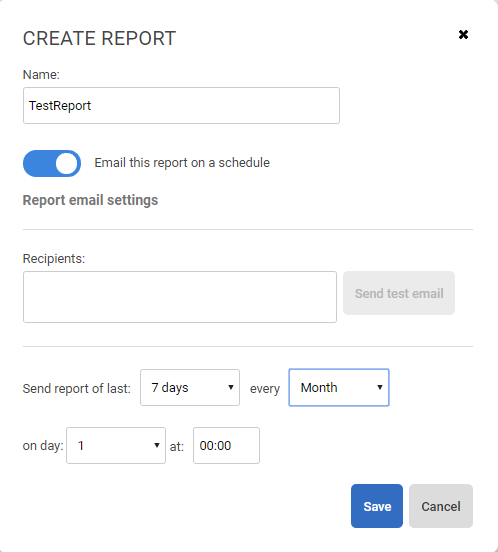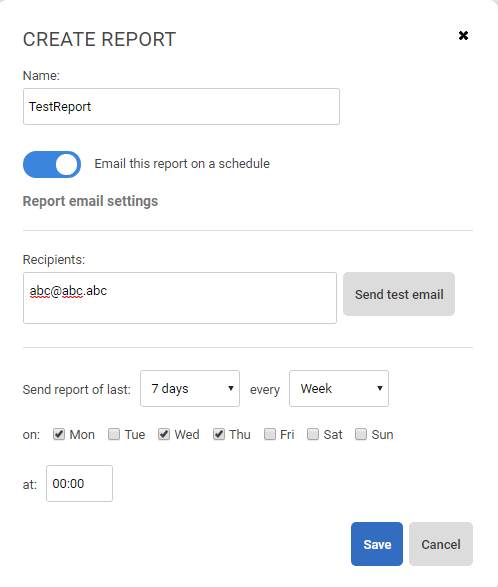Scheduling emailed reports
Published 08 March 2018
SQL Monitor lets you set up a schedule to email reports.
SQL Monitor must be configured to send emails, see Setting up email notification for more information.
What's in the email?
Each report will be emailed as a PDF containing the same charts/tiles as the web-based report.
Creating and editing a schedule
When creating or editing a report (see Creating, configuring and downloading reports), there's a section to configure the email schedule on the "Add Report" or "Edit Report" dialog:
- Time of day is the local time of the base monitor.
- You can specify which days to send out the report (on a daily, weekly or monthly basis).
- You can specify multiple recipients as a comma-separated list.
Scheduled Reports when using IIS
If using IIS as the webserver see Enabling Application Initialization in IIS.