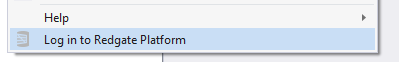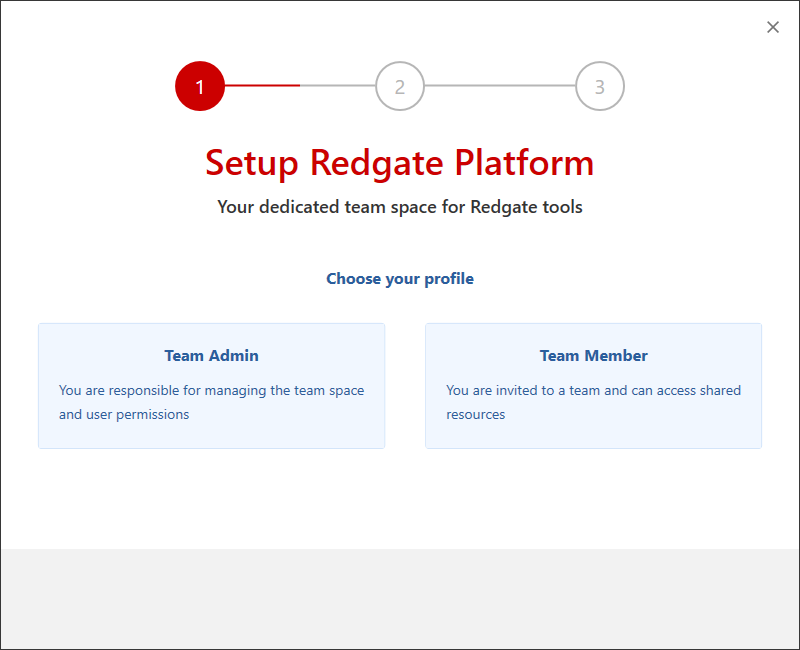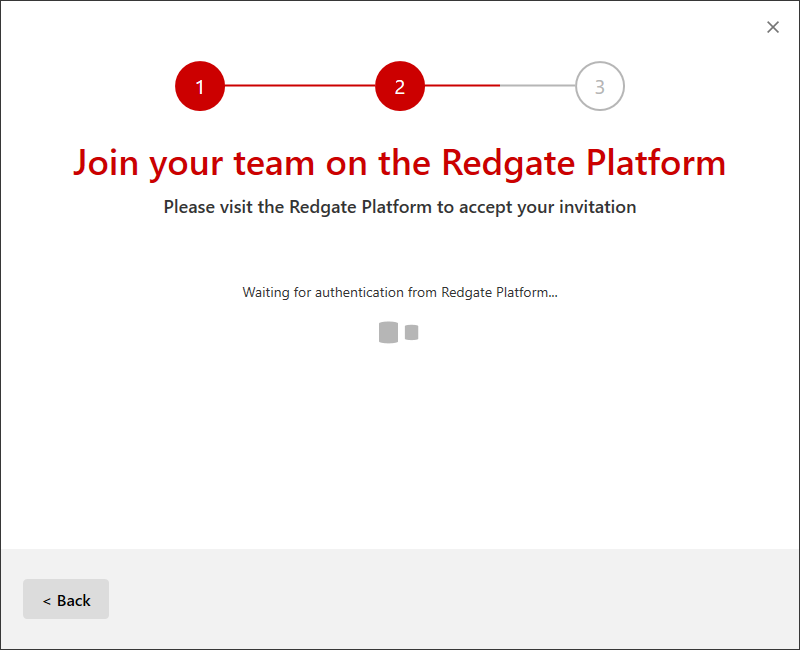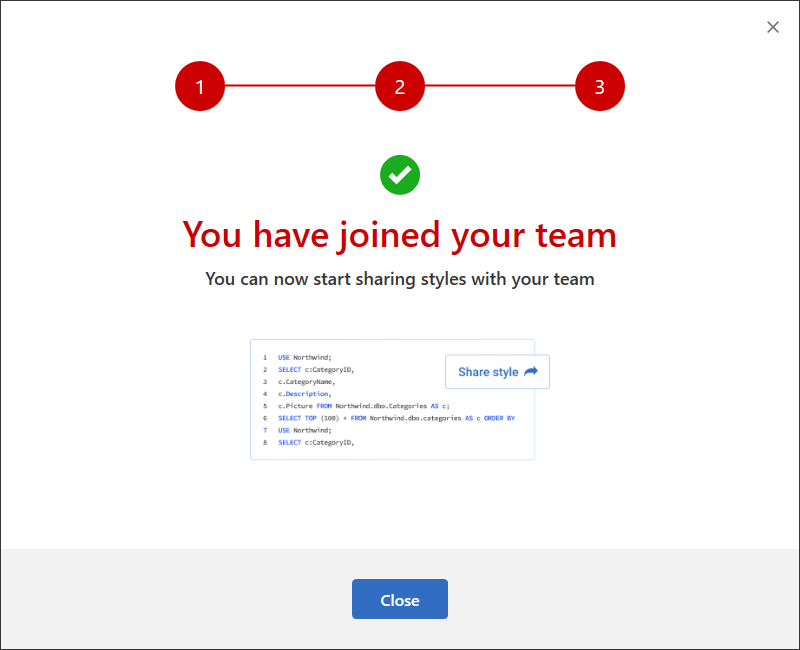Connecting as a team member
Published 09 September 2021
From the SQL Prompt menu, select Log in to Redgate Platform:
On the next screen, choose the Team Member option, then click on the Open Platform button:
Your browser will now open and you will be asked to log in to the Redgate Platform. Log in using your Redgate ID (create one if you don't already have one).
You will now be shown any invites from your administrator to join a team. After accepting an invite(s), you will be able to see the teams that you are now a member of.
You can now return to SQL Prompt and begin sharing with your team: