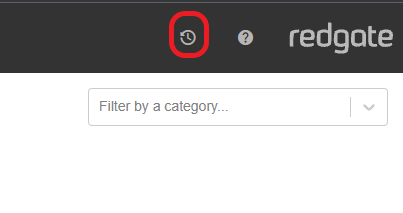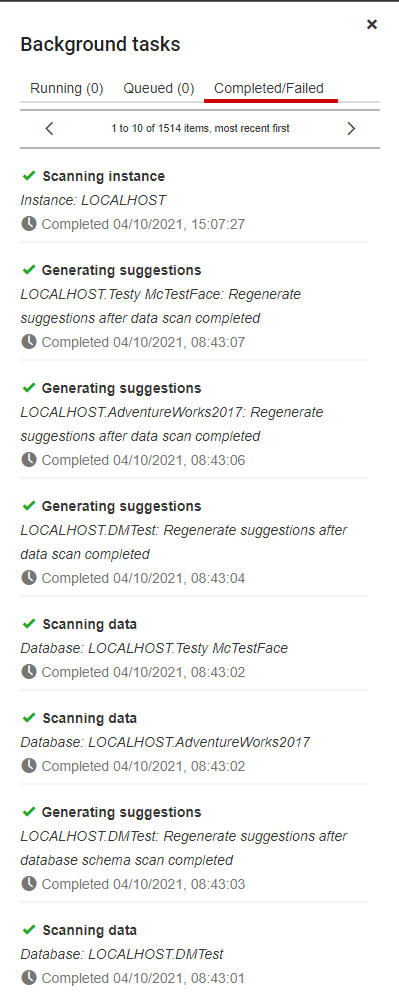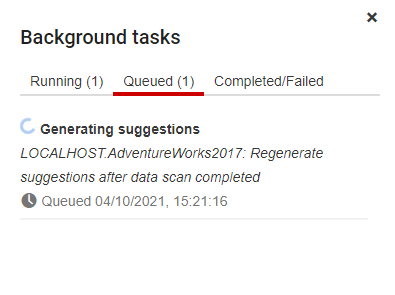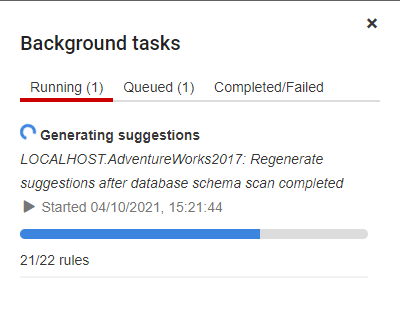Background Operations
Published 04 October 2021
SQL Data Catalog has the ability to show the progress of various background tasks running while you're browsing its web interface. This allows you to better understand the state of your data catalog. The events that are currently tracked in the background operations view are:
- Instance scanning
- Data scanning
- Suggestion generation
- Instance deletion
To open the background operations sidebar, click the icon in the top right of the application, as shown below:
The window shows you three different operation statuses: running, queued and completed/failed. By default, you'll be shown the list of running operations, but you can click on the other tabs to change which operations are shown. The screenshot below shows the 10 most recent completed operations, including an instance scan, several data scans and a few suggestion generations. You can also browse through the operation history using the pagination options.
As some operations are dependent on others, sometimes they'll be queued. For example, suggestion generation cannot be performed until the data scanning operation on the relevant database is completed, as shown below:
Finally, as some operations can take a bit of time, SQL Data Catalog also shows the progress of currently running operations. Below you can see the suggestion generation operation has almost completed, as 21 out of 22 rules have been processed.