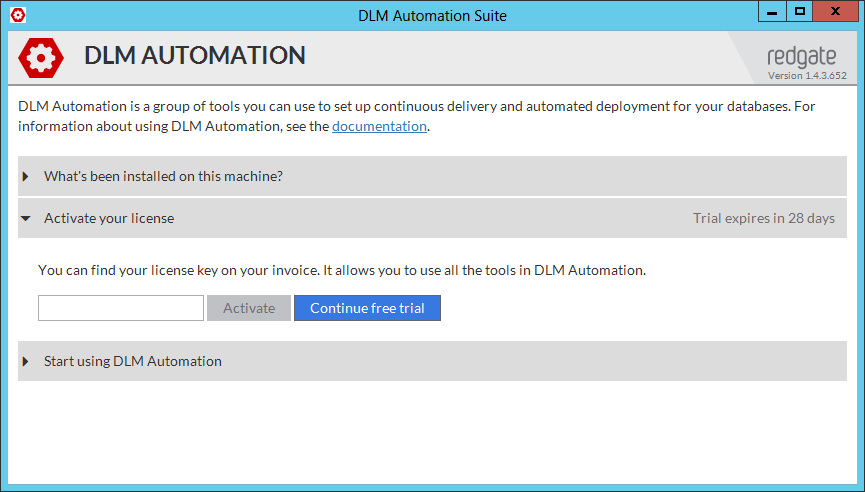Activating
Published 02 June 2016
By activating the DLM Automation, you activate all the tools it contains.
You'll need your DLM Automation license key, which you can find on your invoice or by going to http://red-gate.com/myserialnumbers.
If you don't activate, you'll continue with a 28 day free trial.
Activate using the DLM Automation app
This applies to DLM Automation Suite 1.3.3 and later.
This is the easiest way to activate DLM Automation:
- Open the DLM Automation Suite app:
- Enter your DLM Automation license key.
- Click Activate.
Activate using one of the DLM Automation tools
If you're using DLM Automation Suite 1.3.2 or earlier, you need to activate this way.
As an alternative to using the DLM Automation app, you can activate the suite using any of the tools in the suite. This can be useful if you're automating installation and don't want to activate using a GUI.
Activating using any one of the tools will activate all the tools in the suite.
For instructions, select the tool you want to use:
Activating from a silent install
You can also activate DLM Automation when installing silently from a command prompt. For more information see Installing from a command prompt.