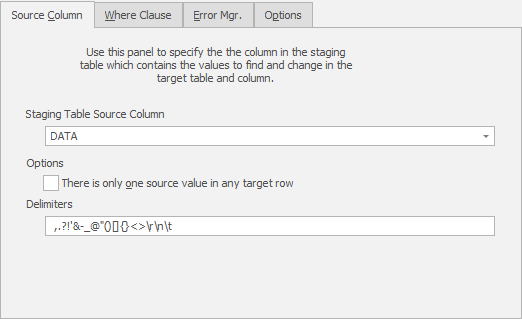Table-To-Text Synchronization Rules
Published 23 January 2020
Table-To-Text Rule is a special type of rule that can only be created within Sync Manager Rules. While Sync Manager Rules mostly utilize Table-To-Table Rules to make sure one value is masked to the same value consistently across mutliple tables, Table-To-Text Rules mask parts in text fields consistently.
Example
Assuming we have setup a Sync Manager Rule with the primary Table-To-Table Rule to be masked in the following way:
| BEFORE | AFTER | |
|---|---|---|
| Id | Data | Data |
| 1 | a | d |
| 2 | b | e |
| 3 | c | f |
The Table-To-Text Rule will mask another table in the following way:
| BEFORE | AFTER | |
|---|---|---|
| Id | Data | Data |
| 1 | a,b | d,e |
| 2 | b,c | e,f |
| 3 | x,y | x,y |
Note that in the above masking process, value 'a' has been masked consistently into 'd' (and 'b' to 'e', 'c' to 'f'), even 'a' is only a part of the text data. But value 'x' and 'y' are not being masked because they don't appear as the original unmasked values.
Core concepts
Source column
If the underlying Substitution (or other type of) Rule that the Sync Manager Rule is converted from masks multiple columns, then you can select which of those columns will be used as the source column to search for the unmasked values.
Delimiters
Delimiters are used to split the text field to mask into substrings. Each substring is matched against the original value in the staging table. If the substring matches, then that substring will be updated to the masked. If the substring doesn't match, then that substring will be preserved. One further option is to mask at most one substring (the first occured unmasked value), this can be achieved by select There is only one source value in any target row option.
Adding a WHERE clause
If only certain rows in the table need masking specify a where on the Where clause or Sampling options tab of the Table-To-Text Synchronization Rule form).