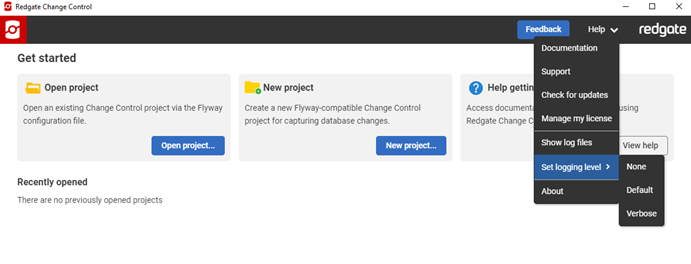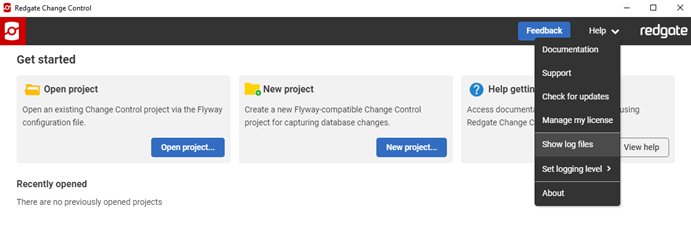Logging and Log Files
Published 07 October 2020
Deployment Suite for Oracle has been replaced by Redgate Deploy - Oracle. This page is therefore no longer being updated. For the latest documentation, please click here.
Redgate Change Control GUI
When working in the Redgate Change Control GUI application, the level of desired logging can be set via the help menu:
The log level will be saved for use across RCC sessions. We recommend selecting 'verbose' when debugging.
The resulting logs are saved to disk in the following location: %USERPROFILE%\AppData\Local\Red Gate\Logs\Redgate Change Control
For ease there is another link on the help menu that opens up the log file location:
Redgate Change Control command line and Docker image
When using the command line or docker image, the log level desired can be specified by passing --quiet or --verbose (if neither are passed a default log level is used). All logs will then be printed to the console (either to the stdOut or to the stdError as applicable) as the command executes.