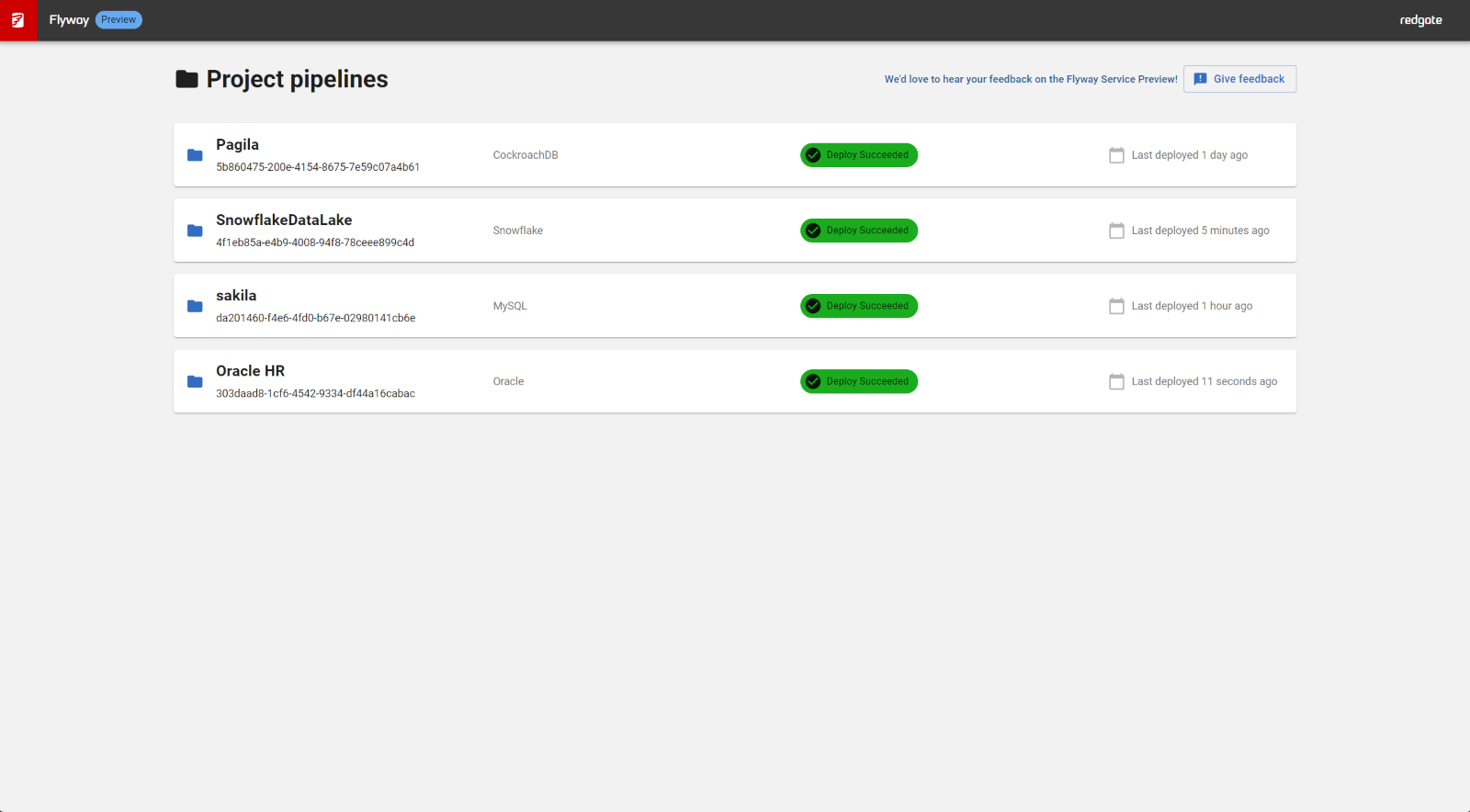Redgate Flyway Documentation
Published 11 October 2021
Redgate Flyway extends DevOps to your databases to accelerate software delivery and ensure quality code so you can deploy with confidence. From version control to continuous delivery, Flyway builds on application delivery processes to automate database deployments.
Flyway
| Flyway Desktop offers a GUI-based experience for database developers and data professionals to track changes to their database objects and manage migration scripts in version control. It runs on Windows, macOS, and Linux. | Flyway Command Line runs on Windows, macOS, Linux, and is available on docker. It is primarily meant for users who wish to migrate their database from the command line and is used in CI/CD systems. Flyway can be integrated within an application using the API, allowing migrations to be applied when the application starts. | Flyway Pipelines allows you to gain centralized visibility of the state of your database deployments across pipelines so you can see what has been deployed, when and where for easy tracking. Access it here: https://flyway.redgate.com |
Flyway Autopilot
Experience Flyway Autopilot: Test our Flyway tool’s capabilities in under 30 minutes with ease!
Get everything installed and configured on your own infrastructure—no hassle, just results. Spin up personalized test environments based on your schema and discover how Flyway can streamline your DevOps process, from version control and script generation to full CI/CD automation.
Whether you're new to Flyway or looking to explore its full potential, our Autopilots have you covered. With Redgate and Flyway Autopilot, trying out our tools and seeing their value has never been so Ingeniously Simple!
Follow along with our Flyway Autopilot guide and exercise book.
Flyway Pipelines
Flyway Pipelines will allow you to see at an elevated level the state of all the projects using Flyway within your organization and to act accordingly if you need to. This will help reduce silos by allowing your whole team to view a history of database deployments without the need to connect to multiple environments to see the latest state of your databases, especially helpful for locked down environments.
Access it here: https://flyway.red-gate.com
For more information, visit:
Flyway Desktop
Watch this 6.5 minute video for a quick overview.
For more information, visit:
Flyway Command Line & API
The Flyway command line and API are included as part of your Flyway Desktop installer.
Flyway has the following commands at its disposal: Migrate , Clean , Info , Validate , Undo , Baseline, Repair, Check and Snapshot .
Migrations can be written in SQL (native database-specific syntax such as PL/SQL and T-SQL is supported) or Java (for advanced data transformations or dealing with LOBs).
If you are on the JVM, we recommend using the Java API for migrating the database on application startup. Alternatively, you can also use the Maven plugin or Gradle Plugin. There are community plugins available for Spring Boot, Dropwizard, Grails, Play, SBT, Ant, Griffon, Grunt, Ninja and more!
You can find out about Databases the CLI supports in the documents and the list includes Oracle, SQL Server, MySQL (plus variants), PostgreSQL (and many variants) as well as NoSQL databases like MongoDB and Cassandra.
If you are looking for whether specific databases have Foundational or Advanced support then see Supported Databases and Versions
Explore more details about the differences between the Flyway editions in our feature glossary .
Contact Us
We are actively improving our x-Database DevOps solution. If your team has any feedback, please get in touch with our development team.