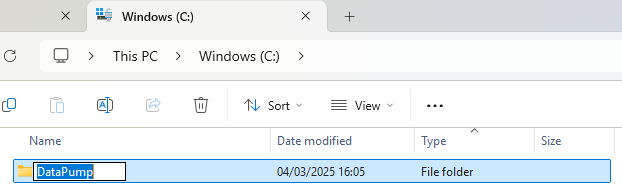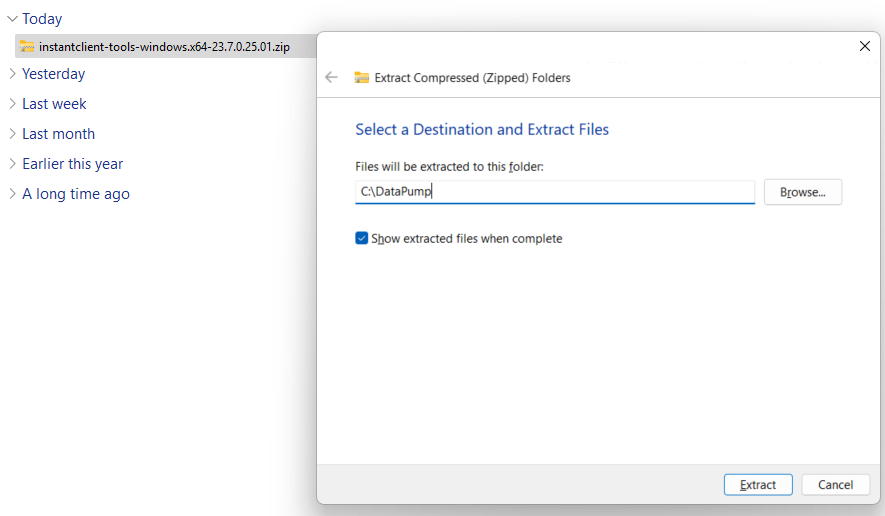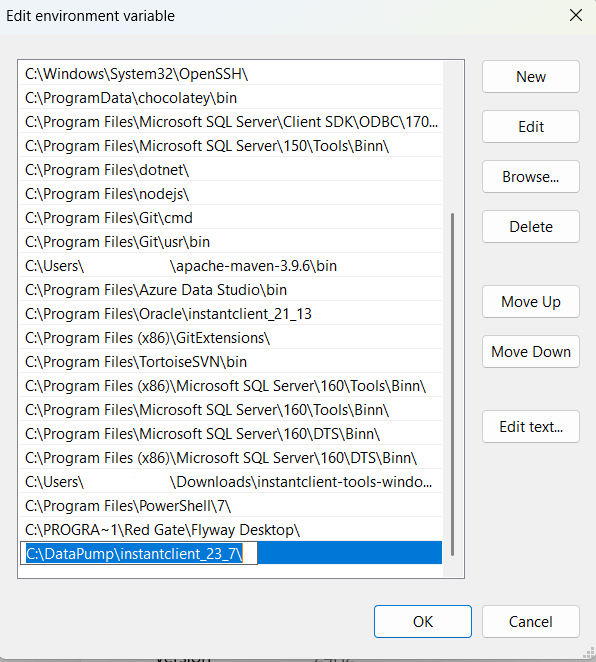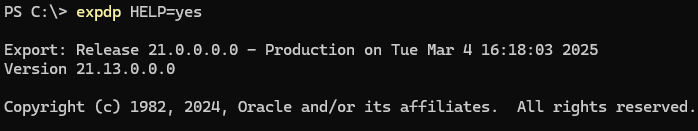Install Oracle Data Pump Tools
Published 04 March 2025
This document covers instructions for installing the Oracle Data Pump tools, which are used to create and restore dump files. These tools are a requirement for using the Oracle Backup Provisioner. The Data Pump tools are usually included in a standard Oracle database install. However, it is necessary to install these tools when using a client machine without any Oracle database software installed.
Instructions for Linux
- Install
libaio1. On debian based systems this can be done with the command:sudo apt update && sudo apt install libaio1
On Red Hat based systems this can be done with the command:sudo yum install libaio
- Navigate to the Oracle Instant Client Downloads page. Select the relevant architecture and then download the following zip packages:
- Basic Light Package (ZIP)
- Tools Package (ZIP)
For the purpose of these instructions, we will assume that the x64 packages with version 23.7.0.25.01 have been downloaded:
- instantclient-basiclite-linux.x64-23.7.0.25.01.zip
- instantclient-tools-linux.x64-23.7.0.25.01.zip - Create an install location and then extract the packages as follows:
sudo mkdir -p /opt/oracle/datapump/ sudo unzip instantclient-basiclite-linux.x64-23.7.0.25.01.zip -d /opt/oracle/datapump sudo unzip -o instantclient-tools-linux.x64-23.7.0.25.01.zip -d /opt/oracle/datapump
- Update the
PATHandLD_LIBRARY_PATHenvironment variables to point to the installation point:export PATH="$PATH:/opt/oracle/datapump/instantclient_23_7/" export LD_LIBRARY_PATH="$LD_LIBRARY_PATH:/opt/oracle/datapump/instantclient_23_7/"
Note: The extractedinstantclient_xx_xdirectory could have a different name if you've used a different version of the Data Pump tools than these instructions.
At this point it should be possible to run theexpdpcommand and see output:$ expdp HELP=yes | head -n 5 Export: Release 23.0.0.0.0 - for Oracle Cloud and Engineered Systems on Tue Mar 4 15:49:07 2025 Version 23.7.0.25.01 Copyright (c) 1982, 2025, Oracle and/or its affiliates. All rights reserved.
- Persist the updated
PATHandLD_LIBRARY_PATHvariables, For example, if using bash:echo 'export PATH="$PATH:/opt/oracle/datapump/instantclient_23_7/"' >> ~/.bashrc echo 'export LD_LIBRARY_PATH="$LD_LIBRARY_PATH:/opt/oracle/datapump/instantclient_23_7/"' >> ~/.bashrc
Instructions for Windows
- Navigate to the Oracle Instant Client Downloads page. Select the relevant architecture (i.e. x64 or 32-bit) and then download the "Tools Package" zip file.
- Create an install location for the new tools. For example,
C:\DataPump\ - Right click on the downloaded
instantclient-toolszip file and then extract to the newly createdDataPumpdirectory: - Add the newly created
C:\DataPump\instantclient_23_7directory to thePATH.
Note: the extractedinstantclient_xx_xdirectory could have a different name if you've used a different version of the Data Pump tools than these instructions. - Open up a shell and confirm that you can run the
expdpcommand:
Once the Data Pump tools are installed, continue onto Export schemas to a dump file to create the dump file.