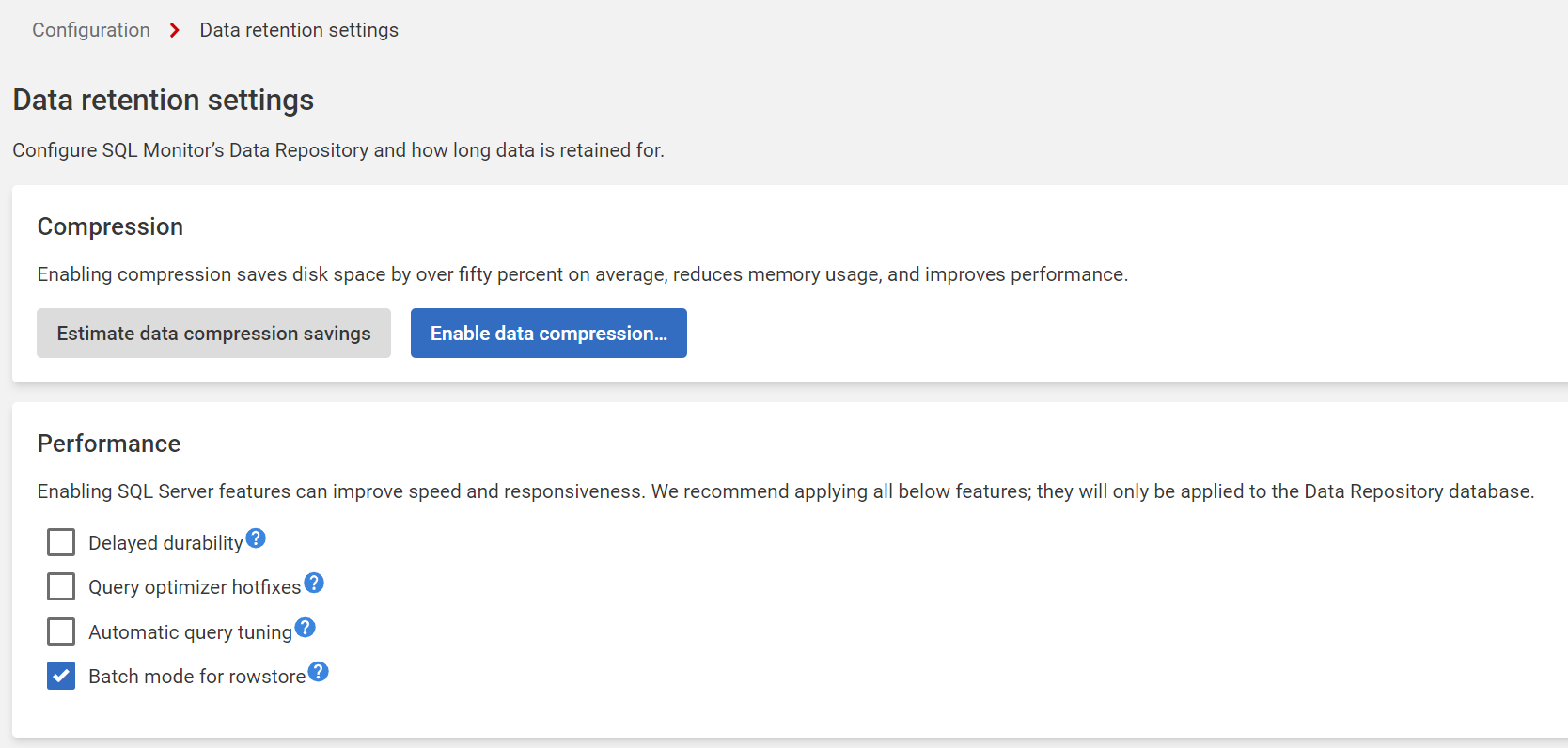Redgate Monitor database requirements
Published 28 March 2024
This section doesn't apply for Redgate Monitor SaaS, which is hosted and mainatined by Redgate.
Redgate Monitor requires access to a database for its Data Repository where it stores monitoring data and Redgate Monitor configuration details.
The database can be either a SQL Server, or PostgreSQL with TimescaleDB. See Supported platforms for details on which versions and platforms are supported.
The database needs to be robust and resilient (backed up), because if it fails, you won’t be able to access Redgate Monitor easily. In an enterprise installation, the database is probably best hosted in an Availability Group or a SQL Server Failover Cluster instance.
Estimating the size of the database
The Redgate Monitor database uses up to 150 MB per day to monitor a server that hosts a SQL Server. For example, monitoring ten servers for seven days will increase the Redgate Monitor database by 10 GB.
If the monitored servers, clusters, or machines have a large number of objects, the Redgate Monitor database will use significantly more storage space, potentially up to 450 MB a day.
For a SQL Server Data Repository we recommend you set fixed autogrowth and transaction log size relative to your database size. For more information, see: Manage the Size of the Transaction Log File (MSDN).
Using PostgreSQL with TimescaleDB
Redgate Monitor can store its Data Repository on a PostgreSQL instance with the TimescaleDB and TimescaleDB Toolkit extensions installed. Supported hosting scenarios are:
- Self-hosted on Linux, Docker, or Kubernetes (install with https://docs.timescale.com/self-hosted/latest/install/).
- Running as a fully-managed instance on the TigerData Cloud (formerly called Timescale Cloud).
Running on Windows is unsupported, because the required TimescaleDB Toolkit is not available on Windows.
Redgate Monitor uses capabilities of TimescaleDB which are only available in the Community Edition, not the Apache 2 Edition (see the edition comparison). For that reason you must use a hosting option which supports TimescaleDB Community Edition, which generally excludes Platform as a Service offerings apart from TigerData Cloud.
TimescaleDB Community Edition is not available on other Platform as a Service database offerings like Amazon RDS, Azure Flexible Server, or Google Cloud SQL.
Using an Azure SQL Database or Azure Managed Instance
We currently only support SQL authentication for Azure SQL Databases or Azure Managed Instances – Azure AD authentication is not supported, for example.
Also, if you wish to host the Redgate Monitor database on an Azure SQL Database or an Azure Managed Instance you will need to set up the database prior to installing Redgate Monitor, as the installer is not able to create the required database for you. The database can either be blank (it will be populated) or an existing Redgate Monitor database (it will be updated).
Using an Amazon RDS SQL Server
We support both SQL authentication and Windows authentication.
The installer is capable of setting up the database but it must be done with an account that has permissions to create databases on an Amazon RDS SQL Server. To grant the required permission for the installer, run this SQL:
GRANT CREATE ANY DATABASE TO [<LOGIN>];
You also have the option of creating the database yourself. In such a case, the GRANT CREATE ANY DATABASE query is not required.
Using SQL Server Express (not recommended)
We don't recommend using SQL Server Express to host the Redgate Monitor database due to its database size restrictions. If you use it, you will need to set short data retention windows for Redgate Monitor, such as one week for data you want to view trends for, and three days for troubleshooting data. You have a practical limit with Express of 10–15 monitored machines. If you do choose to use SQL Express, we suggest SQL Server Express 2025 as it has a 50GB file size limit as opposed to the 10GB size limit of previous versions.
SQL Server Performance Recommendations
For the most consistent performance, we suggest using SQL Server 2019 (or later) for the Redgate Monitor repository. Not all of the following recommendations apply to previous versions of SQL Server.
SQL Server settings can be configured via the Data settings page in Redgate Monitor:
Data Compression
The data compression feature enables page compression in the Redgate Monitor data repository. Enabling compression reduces the disk space utilized by data at rest and allows SQL Server to keep more data in memory (data remains compressed in memory). Starting with SQL Server 2016 Service Pack 1, data compression is available across all editions of SQL Server.
Enabling data compression on a large Redgate Monitor data repository will take some time. Additionally, enabling compression may cause an increase in CPU utilization for some workloads.
Estimating compression will fail on a contained database (SQL Server's compression estimation breaks database containment), however it is still possible to compress the Redgate Monitor repository. Typical space savings is around 50%.
Delayed Durability
Delayed durability is a feature introduced in SQL Server 2014. Delayed durability allows for SQL Server to use asynchronous log writes. As the number of monitored SQL Servers increases, Redgate Monitor will spend more time waiting on data to be inserted into the database. In our research, delayed durability increases monitoring performance.
Query Optimizer Hotfixes
The QUERY_OPTIMIZER_HOTIFXES database scoped configuration variable enables various query optimization hotfixes that were released after the RTM release of a specific version of SQL Server. (This is equivalent to enabling Trace Flag 4199 for a single database.)
Intelligent Query Processing Features
The intelligent query processing features in SQL Server allow SQL Server to take advantage of known good plans in the query store and apply these good plans when a performance regression is detected. Batch mode for rowstore allows Redgate Monitor to use several query performance enhancements when running analytic queries over the repository.