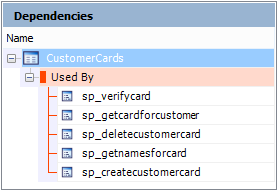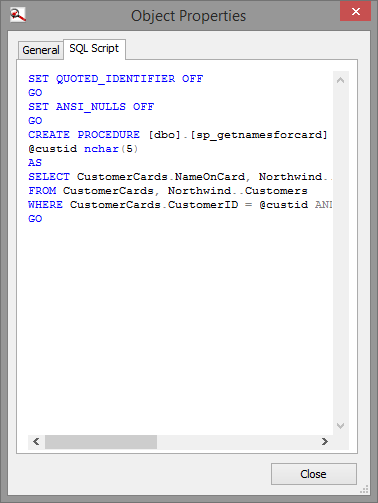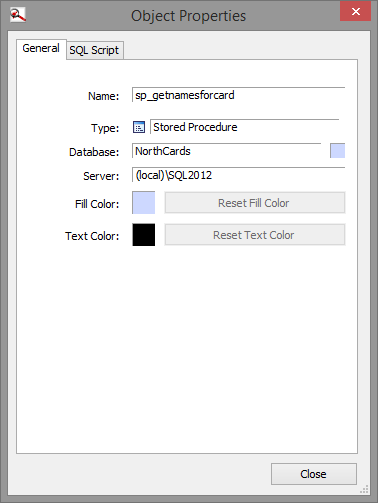Finding out more about an object
Published 28 August 2014
Viewing dependencies
When you select an object, the Dependencies pane lists all the object's dependencies:
The dependencies are grouped into:
- Used by: the selected object is referenced by the objects listed
- Uses: the selected object references the objects listed
indicates a circular reference. This is either a self-reference, or a reference to an object that also exists higher up the chain of dependencies.
Viewing SQL scripts
You can see the SQL creation script for any object in the diagram. To do this, right-click the object, and select Show SQL Script.
The Object Properties dialog box opens, with the SQL Script tab open:
Right-click the script to search in the script (using Find), Select the whole script, or Copy it.
Viewing object properties
To see more information about an object (its name, object type, database, and server), right-click the object and select Properties.
You can change the fill color and text color of an object. For more information, see Changing object colors.