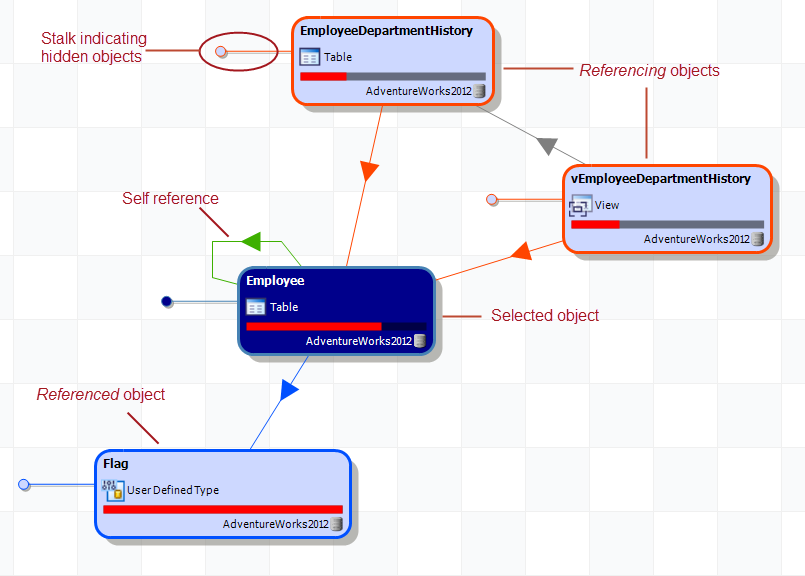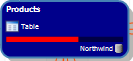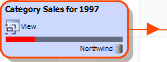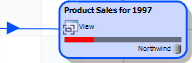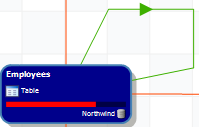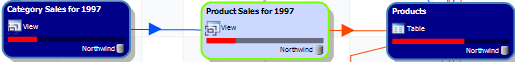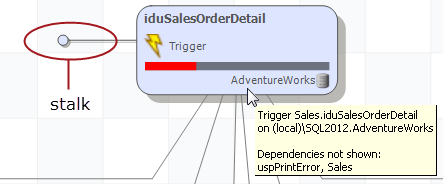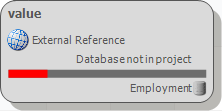Understanding the diagram
Published 28 August 2014
This page explains the color coding and symbols in a dependency diagram, and covers what you can find out about individual objects in the diagram.
If you want a guide to the whole of SQL Dependency Tracker, not just the diagram, see Navigating the user interface.
What's in the diagram
Once you've added objects, the dependency diagram is displayed:
The objects on the diagram are database objects. Arrows point from objects to the objects they reference.
Color coding
When you select an object:
- the selected object is dark blue:
- objects that reference the selected objects, and the arrows connecting them, are orange:
- objects referenced by the selected object, and the arrows connecting them, are sky blue:
- a self-referencing selected object has a green arrow pointing to itself:
Contents
When you select multiple objects:
- selected objects that reference each other are connected by green arrows:
- objects that both reference and are referenced by selected objects are light green:
Object type symbols
An object's type is indicated by a symbol:
| Assembly | Partition scheme | Symmetric key |
| Asymmetric key | Queue | Synonym |
| Certificate | Route | Table |
| Contract | Role | Trigger |
| Default | Rule | User defined type |
| Event notification | Schema | User |
| Full text catalog | Service | View |
| Function | Service binding | XML schema collection |
| Message type | Stop list | |
| Partition function | Stored procedure |
Stalks
A stalk means the object has references that aren't in the diagram:
To see a list of the missing references, move your mouse over the object. Alternatively, to see all the object's dependencies, select the object and look at the Dependencies pane.
To add the missing objects to the diagram, see Dealing with missing objects.
Unresolved references
Unresolved references are gray objects:
An unresolved internal reference is a reference to an object that can't be found in the database schema. An external reference is a reference to an object in another database.
For more information, see Dealing with unresolved internal and external references.
More information about objects
To find out more about an individual object, see Finding out more about an object.