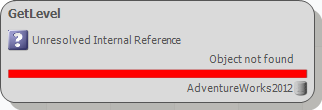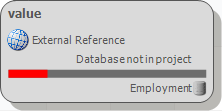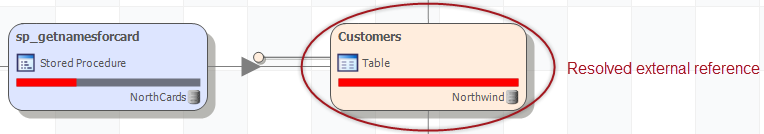Dealing with unresolved internal and external references
Published 28 August 2014
When you add objects to a project, by default SQL Dependency Tracker adds unresolved and external references automatically. An unresolved reference can be internal, to an object in the same database, or external, to an object in another database.
SQL Dependency Tracker can't show which objects are referenced by unresolved objects. It can only show which objects in the diagram reference these objects.
Unresolved internal references
An unresolved internal reference is a reference to an object that can't be found in the database schema:
This is effectively a broken link, like a reference to a table that has been dropped. You can't resolve unresolved internal references references or see more information about these objects.
Unresolved external references
An external reference is a reference to an object in another database. Unresolved external references happen when the database containing the external object isn't in the project.
SQL Dependency Tracker doesn't have information about these objects.
They are shown on the diagram as gray objects, unless you chose not to add them to project in diagram options:
To see which objects the external objects reference, resolve the external references.
To resolve all unresolved external references:
- On the toolbar, click Resolve All External References.
- If SQL Dependency Tracker asks you to authenticate, provide your user credentials.
- If the progress message box does not close, to close it, click OK.
To resolve unresolved external references for some objects only:
- Select the objects.
- Right-click one of the selected objects.
- Select Add to Project > Resolve External References.
- If SQL Dependency Tracker asks you to authenticate, provide your user credentials.
- If the progress message box does not close, to close it, click OK.
When you resolve an external reference, SQL Dependency Tracker displays more details about the object. It also the object in a different color to the color of the main database in the diagram.