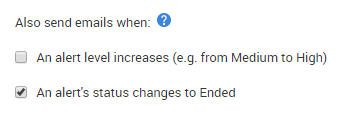PagerDuty SMS notifications
Published 28 March 2024
About PagerDuty
PagerDuty is an alarm aggregation and dispatching service. It collects alerts from your monitoring tools in a single repository, and notifies users via SMS, phone calls or emails. It enables to you to add alert severity filters, on-call scheduling, escalation policies and incident tracking to Redgate Monitor.
How do I integrate Redgate Monitor with PagerDuty?
There are integration guidelines in PagerDuty's Red Gate Redgate Monitor Integration Guide. The only configuration change required in Redgate Monitor is to add the PagerDuty integration email address to the Send emails to section by going to "Configuration > Notification settings" page and ticking " Send email when alerts are raised" checkbox.
Once you've created a Redgate Monitor service in PagerDuty, you can edit the service settings. By default, PagerDuty notifies users of alerts with a status of high or medium, and low status alerts are ignored. You can choose to be notified of all alerts, or high status alerts only.
Under the heading Also send emails when, if you select An alert's status changes to Ended (see image below) then, when an alert's status changes to Ended, the relevant PagerDuty ticket will be marked as "resolved".
Please note that, as PagerDuty is a third-party tool, we are unable to provide any support on this integration. Support issues should be directly forwarded to PagerDuty themselves.