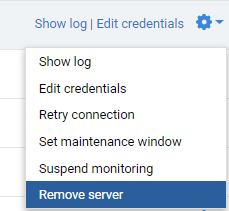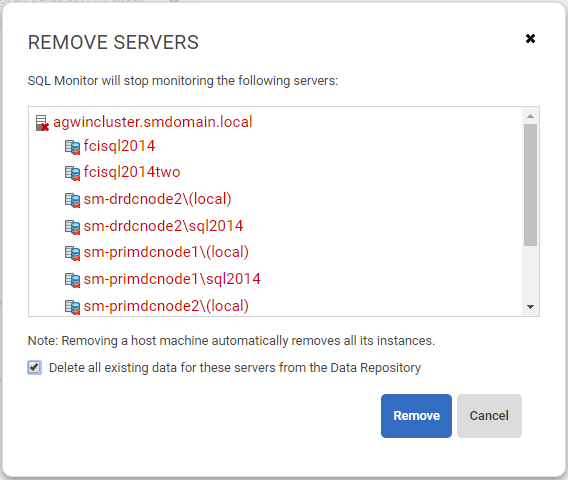Removing a monitored server
Published 25 August 2020
You may want to remove a server from SQL Monitor for a number of reasons:
- Server name typed incorrectly; you will need to remove the server before adding it again with the correct name.
- The server is no longer in use in your organization.
- Your trial has expired and you do not wish to license this server.
To remove a server:
- In the row for the server you want to remove, select Remove server from the Actions list:
You cannot remove an individual node in a cluster. You should remove the cluster management node itself. - The Remove Servers box is displayed, with the servers to be removed highlighted in the list:
If you remove a host machine, all its instances are also removed.
- To remove data that is currently stored in the Data Repository for the selected servers, select the Delete all existing data... checkbox.
The server is removed from the Monitored servers list; if you have selected to remove existing data, all alerts for that server are removed.