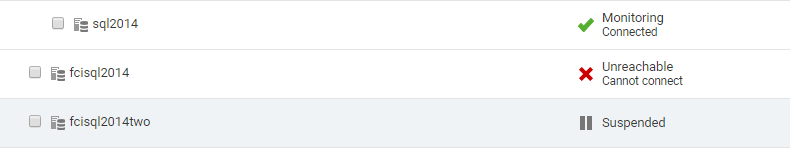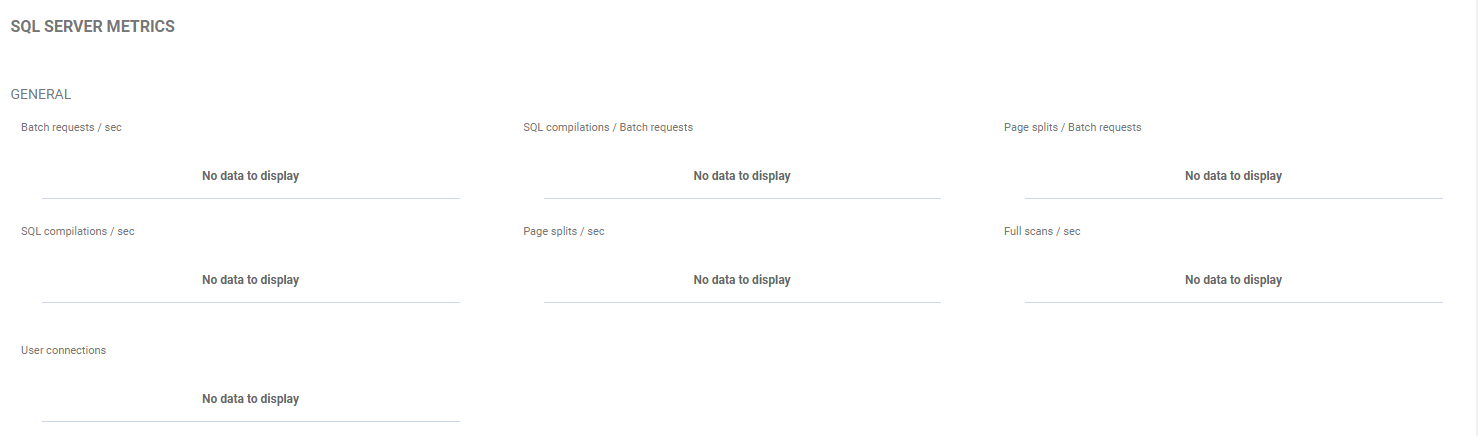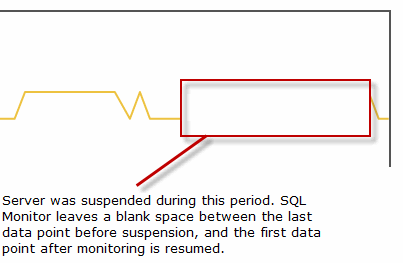Suspending a monitored server
Published 25 August 2020
You may want to stop monitoring temporarily; for example, if one of your servers requires immediate, one-off maintenance and you don't want SQL Monitor to connect to it during this time, to avoid raising redundant alerts.
If routine maintenance is carried out on your servers at regular intervals, you can configure SQL Monitor to temporarily suspend alerts during set weekly durations, allowing you to carry out maintenance on your servers without raising redundant alerts. During these windows, SQL Monitor remains connected to the servers but alerting is suspended. See: Suppressing alerts.
To suspend monitoring:
- For a single server or instance, click the Actions button at the end of the row and select Suspend monitoring.
- For multiple servers or instances, select them and choose Suspend monitoring from the More actions drop-down button near the top of the page.
If you suspend monitoring on a host machine, all its instances will also be suspended.
What are the effects of suspending monitoring?
- SQL Monitor will not attempt any connection to the suspended server; all data collection methods are therefore inactive.
- The suspended host machine or instance remains in the Monitored servers list, but is identified on all overview pages as being suspended:
- Values and sparkline graphs are not updated on the overview pages:
- The Analysis page for counters on this server will plot a graph if possible, but fewer data points will be available:
Resuming monitoring on a suspended server
Go to the Monitored servers page, click the Actions button at the end of the row and select Resume monitoring.