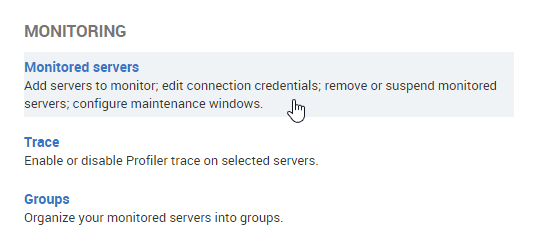Adding servers for monitoring
Published 21 October 2021
Once you've installed SQL Monitor and created the Administrator login password (see Starting up SQL Monitor for the first time), you can start to add the SQL Servers you want to monitor. See Supported platforms for a list of supported servers.
Servers are added using the Configuration > Monitored Servers pages of the web interface.
If you're adding standalone Windows machines, in the same domain as the Base Monitor, you'll just need to know the domain-qualified name of the machine, and the credentials you want the Base Monitor to use to connect.
For remote machines, including cloud-based, plus virtual machines, there are a few other preparatory steps summarized in Preparing for adding monitored servers.
More information about adding different types of monitored servers:
- Add SQL Server
- Add Azure SQL Database
- Add Amazon RDS SQL Server
- Add Azure SQL Managed Instance
- Monitoring SQL Server Failover Cluster Instances and AlwaysOn Availability Groups hosted in Azure IAAS
- Configuring a VMWare host then adding the Virtual Machine
- Monitoring Azure SQL Managed Instance failover group replicas