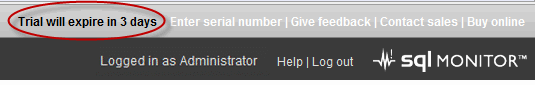Licensing
Published 28 October 2013
SQL Monitor is licensed per operating system.
For clusters, each node requires a license. Virtual machines also require a license.
You don't need to buy extra licenses for multiple SQL Server instances on a server.
Finding your serial number
When you purchase SQL Monitor, you'll receive an email containing the serial number(s) to activate your licenses.
To access your serial numbers at any time, log in to the Redgate website and follow the instructions.
Using the trial version of SQL Monitor
If you're using a trival version of SQL Monitor, the number of days before your trial expires is displayed in the top right corner of the page:
What happens when my trial period expires?
When your trial expires, SQL Monitor stops collecting data and all unlicensed machines are removed from the Overview pages. Their status is changed to Unlicensed on the Monitored servers page.
Under special circumstances, Redgate can extend your trial period. The trial license can only be extended once. If your extended trial has expired, contact Redgate support.