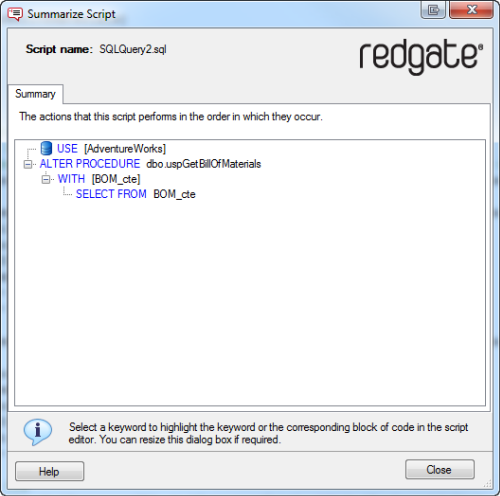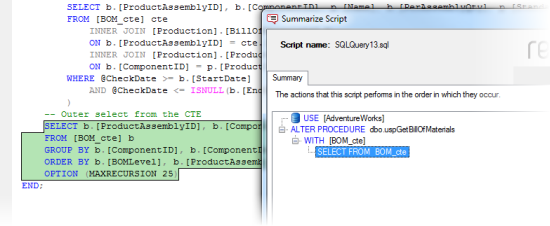Summarizing a script
Published 29 October 2019
With SQL Prompt, you can view a summary of the actions that a SQL script performs, in the order in which they occur.
To view the script summary:
- Open the script you want to summarize in a query window.
- On the SQL Prompt menu, click Summarize Script. The Summarize Script dialog box is displayed:
The script is displayed in grouped blocks of SQL. For example, the keywords within a CREATE statement are grouped into a block. To expand a block, click or double-click the keyword.
The following symbols are used to draw your attention to commands that change the context:
USE commands
SETUSER, EXECUTE AS LOGIN, and REVERT commands
You can click any keyword in the summary to highlight it in your query editor:
If you click on the main keyword for a block, the block is highlighted.
To more easily view the script in your query editor as you navigate the summary, it can be useful to move the Summarize Script dialog box onto another monitor. Alternatively, you can resize the dialog box as required.
Keyboard shortcut: hold Ctrl and press B then S to open the Summarize Script dialog.