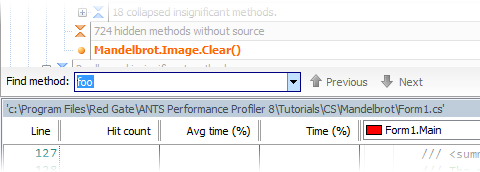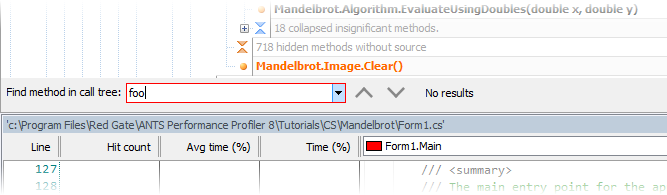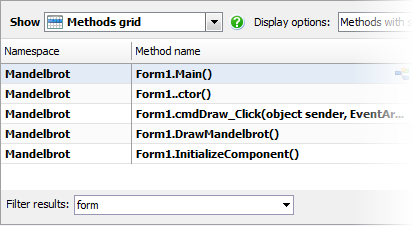ANTS Performance Profiler 8.1 release notes
Published 11 June 2013
June 19th, 2013
Fixes
Introduced a work around to stop applications crashing when line-level timings are enabled and SecurityTransparent / partially-trusted code is used.
Previous versions of ANTS Performance Profiler have had problems when using line-level timings with code using the SecurityTransparent attribute and partially-trusted code:- Web applications running on IIS typically crashed with a VerificationException, and the user saw an HTTP 500 error.
- For other types of application, only method-level timings were shown.Some third-party assemblies that are popular among web developers are particularly affected by this problem, for example log4net on .NET 4 and JSON.NET.
To work around the problem, ANTS Performance Profiler only shows method-level timings for assemblies that are likely to cause crashes. Results for other assemblies in the application will be shown at line-level as normal.
For more information, see Profiling SecurityTransparent and partially-trusted assemblies.- A number of display problems when viewing the Performance Profiler in a high DPI mode.
- Fixed a major cause of UIQueue.DispatchSync errors.
Thanks to everyone who reported this problem in version 8.0 via our error reporting system.
Other changes
We've fixed a number of long-standing annoyances with the Find options in the Call Tree.
In previous versions of ANTS Performance Profiler:
- It wasn't clear whether you were searching the call tree or the source code
- If the method wasn't found, the only feedback was that the Previous and Next buttons were disabled
- You had to click the Next button to search; pressing the Enter key didn't perform the search
ANTS Performance Profiler 8.0:
ANTS Performance Profiler 8.1:
You can also now start searching by pressing the Enter key after typing the method name.
There are a few other problems with Find in the call tree that we haven't been able to fix. Most notably:
- You can't search within SQL queries or HTTP requests
- You can't find async continuation methods
In the Methods Grid, we've made it more obvious that the old Find option is actually a filter, which filters the list: