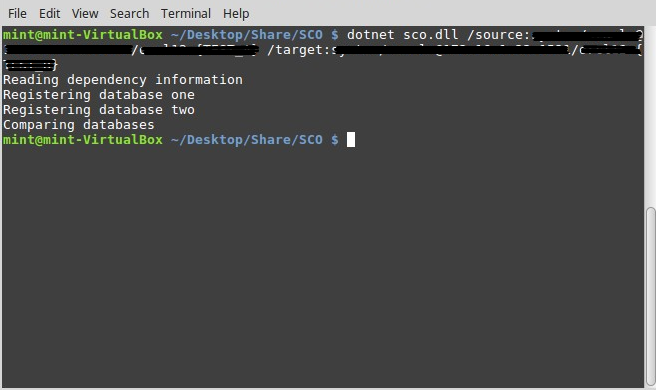Linux-Compatible Command Line
Published 03 July 2018
Note: Please let us know if you are testing this feature so we can support you.
Overview
If like a significant proportion of the market your organization uses Jenkins, then you're probably also relying on Linux build slaves. Although it is equally possible to kick off a Windows build slave, managing different operating systems is not always desirable. For this reason, we have made a Linux-compatible command line.
Resources
- Download the Linux-compatible command lines for Schema Compare for Oracle and Data Compare for Oracle
- Schema Compare for Oracle command line documentation
- Data Compare for Oracle command line documentation
How to use the command line
- Download and unzip the contents to a folder for Schema Compare and Data Compare.
- Copy the two folders to a location on your build slave.
- That's it! You can reference the command lines, SCO and DCO, directly from your shell scripts.
Known issues and limitations
Please contact us if any limitations are causing inconvenience, or are outright blockers.
- Testing has been done on all major Linux distributions. However, if you find an issue or If you are using a different distribution, please let us know so we can ensure we have adequate test coverage and be able to help.
F.A.Q.
Debian 9.5.0:
The following package must be installed: libunwind8
To install, run the following commands:
apt-get update
apt-get install libunwind8
You many need to add the Debian packages repository first by adding the following line to the file /etc/apt/sources.list
deb http://deb.debian.org/debian stretch main contrib
OpenSuse Leap 15.0
The following package must be installed: libopenssl1.0.0
To install, run the command: apt-get install libopenssl1.0.0
CentOS 7.6.1810, Oracle Linux 7.5.0.0.0
The following package must be installed: libunwind
To install, run the command: yum install libunwind