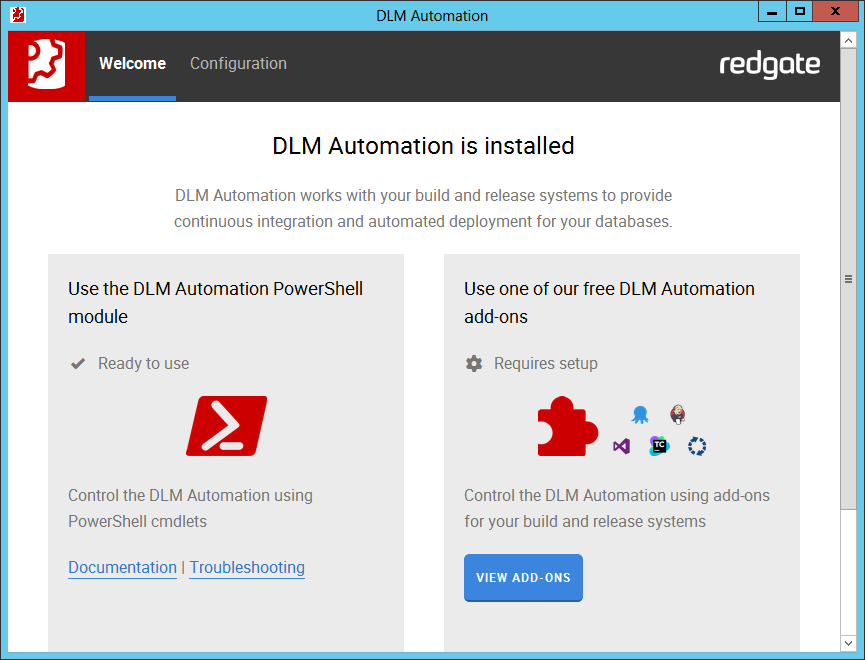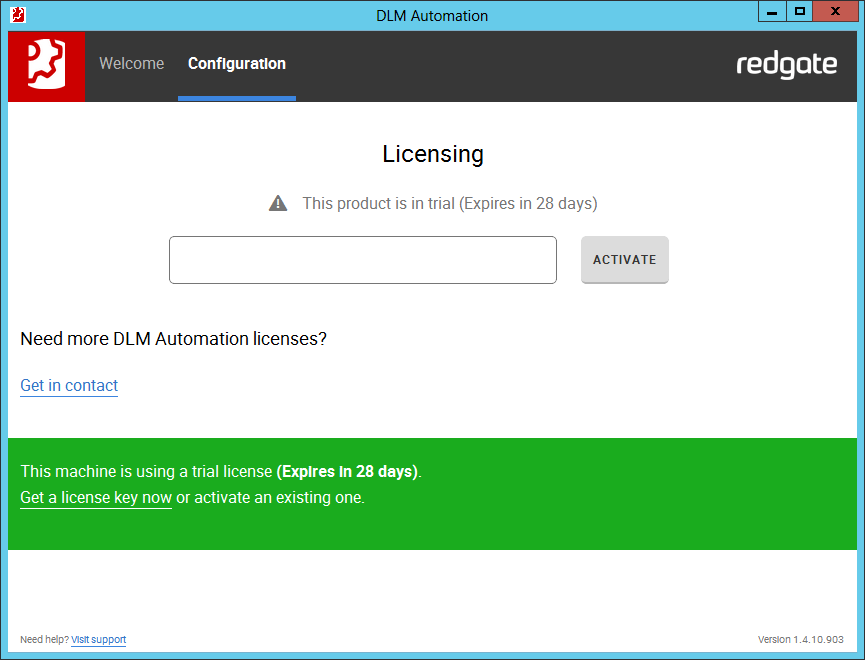Activate
Published 10 March 2016
You'll need your SQL Toolbelt license key, which you can find on your invoice or by going to http://red-gate.com/myserialnumbers.
If you don't activate, you'll continue with the 28 day free trial that started automatically when you installed.
How many licenses do I need?
You need 1 SQL Toolbelt license per developer to use DLM Automation on as many machines as you want
Activate using the DLM Automation app
This applies to DLM Automation 1.5 and later. Click here if you're using an older version.
This is the easiest way to activate DLM Automation:
- Open the DLM Automation app.
This opens automatically when you install: - Select the Configuration Tab
- Enter your SQL Toolbelt license key.
- Click Activate.
Activate using the DLM Automation PowerShell cmdlets
As an alternative to using the DLM Automation app, you can activate using the DLM Automation PowerShell cmdlet, Register-DlmSerialNumber. This can be useful if you're automating installation and don't want to activate using a user interface.