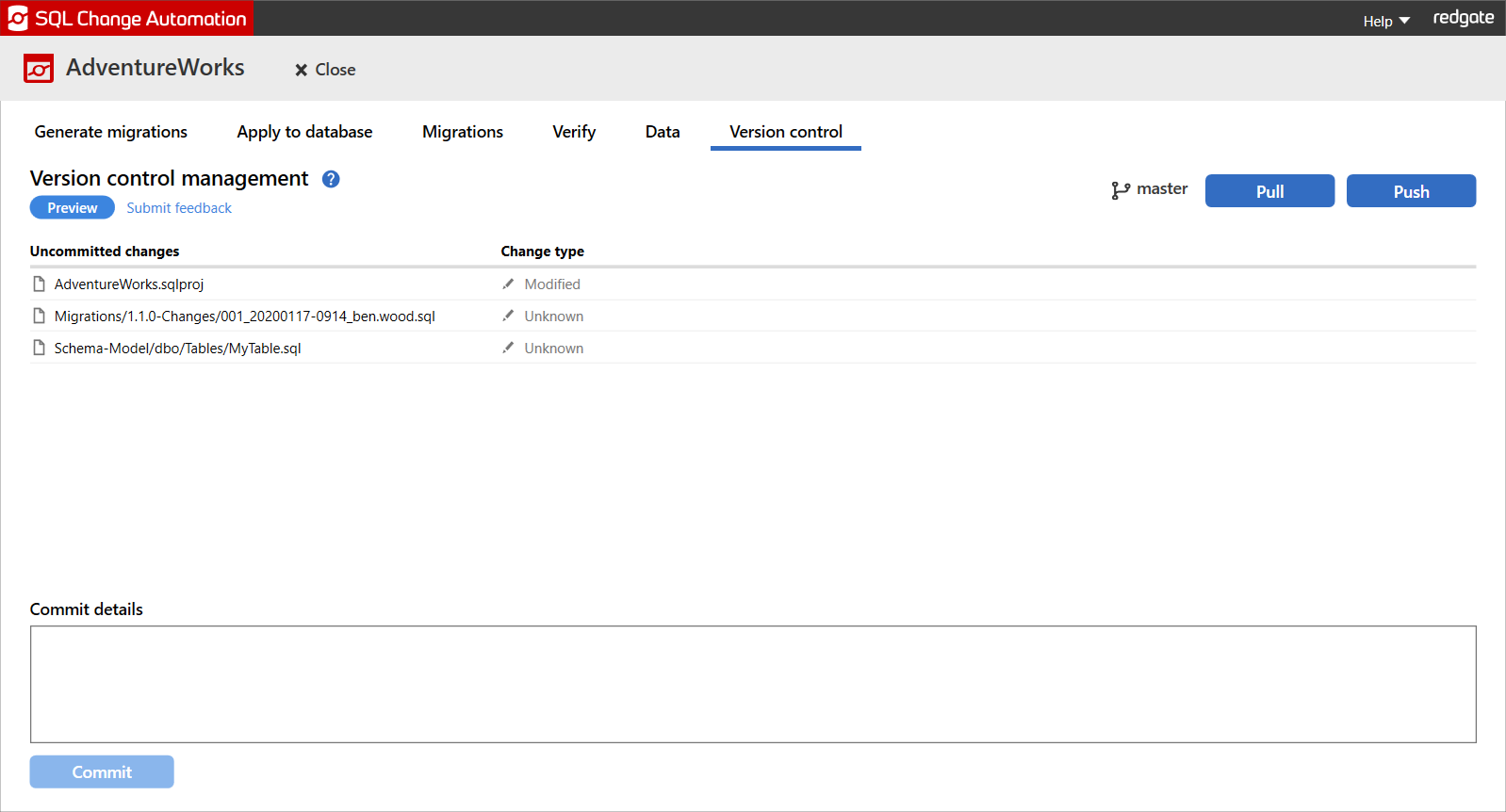Using version control in SSMS
Published 13 January 2020
SQL Change Automation helps you share your changes with the rest of your team directly from SSMS by using the Version control tab. SQL Change Automation provides integration with Git in order to help you Commit, Push and Pull changes.
Getting started
In order to get started:
- Download and install the latest version of Git (SQL Change Automation requires Git 2.19 or later)
- Configure a merge tool
- Ensure that you have set up a correctly configured .gitignore file
- Clone an existing git repository, or set up a git repository for your project
Working with Git using from SQL Change Automation
The version control page will show you a list of changed files since the last commit. Once you are happy with your changes you can write a message and use the Commit button to generate a new commit.
You can share your commits with the rest of your team by using the Push button, and get commits your team have shared using the Pull button. For more information see Using Git to share your changes in SSMS.
Learn more
- Version control - containing information on Git branching strategies and .gitignore files
- Switching branches