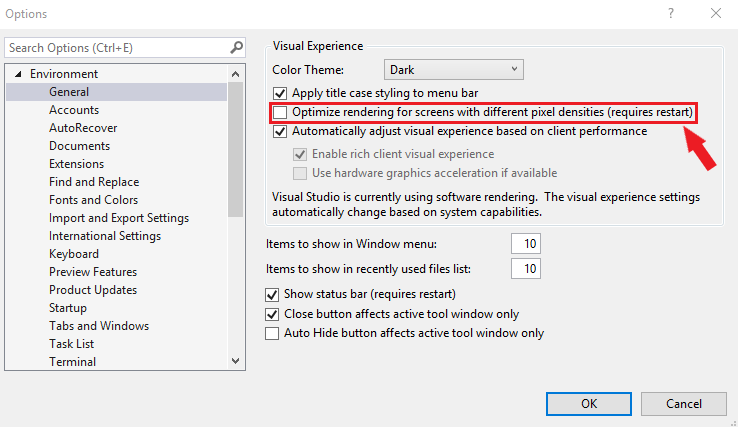Empty tool windows in Visual Studio
Published 14 December 2020
In Visual Studio 2019 tool windows (e.g. list of code analysis issues) may appear empty or with no background.
This can happen when the Optimize rendering for screens with different pixel densities setting is enabled in the Visual Studio Options under Environment\General. Please try disabling this option and restarting Visual Studio to resolve this.