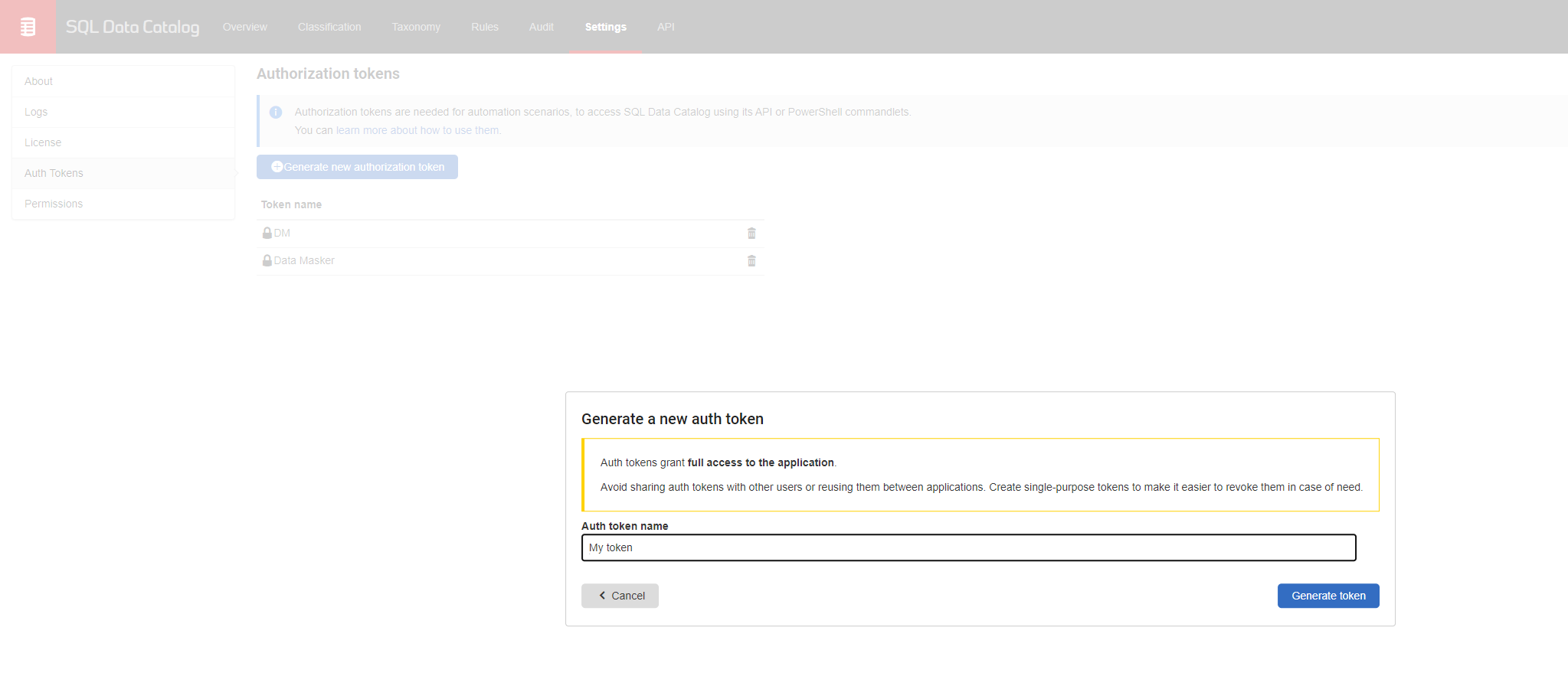Generating an authorization token
Published 25 September 2019
You need an authorization token to allow PowerShell scripts to authenticate with the API and to use the integration with Data Masker for SQL Server.
You can get an authorization token by navigating to the 'Settings' and then 'Auth Tokens' tab in the Web UI.
To generate a token, give it a suitable name and copy the token you are given.
The value of the authorization token will never be shown again after the token is created.