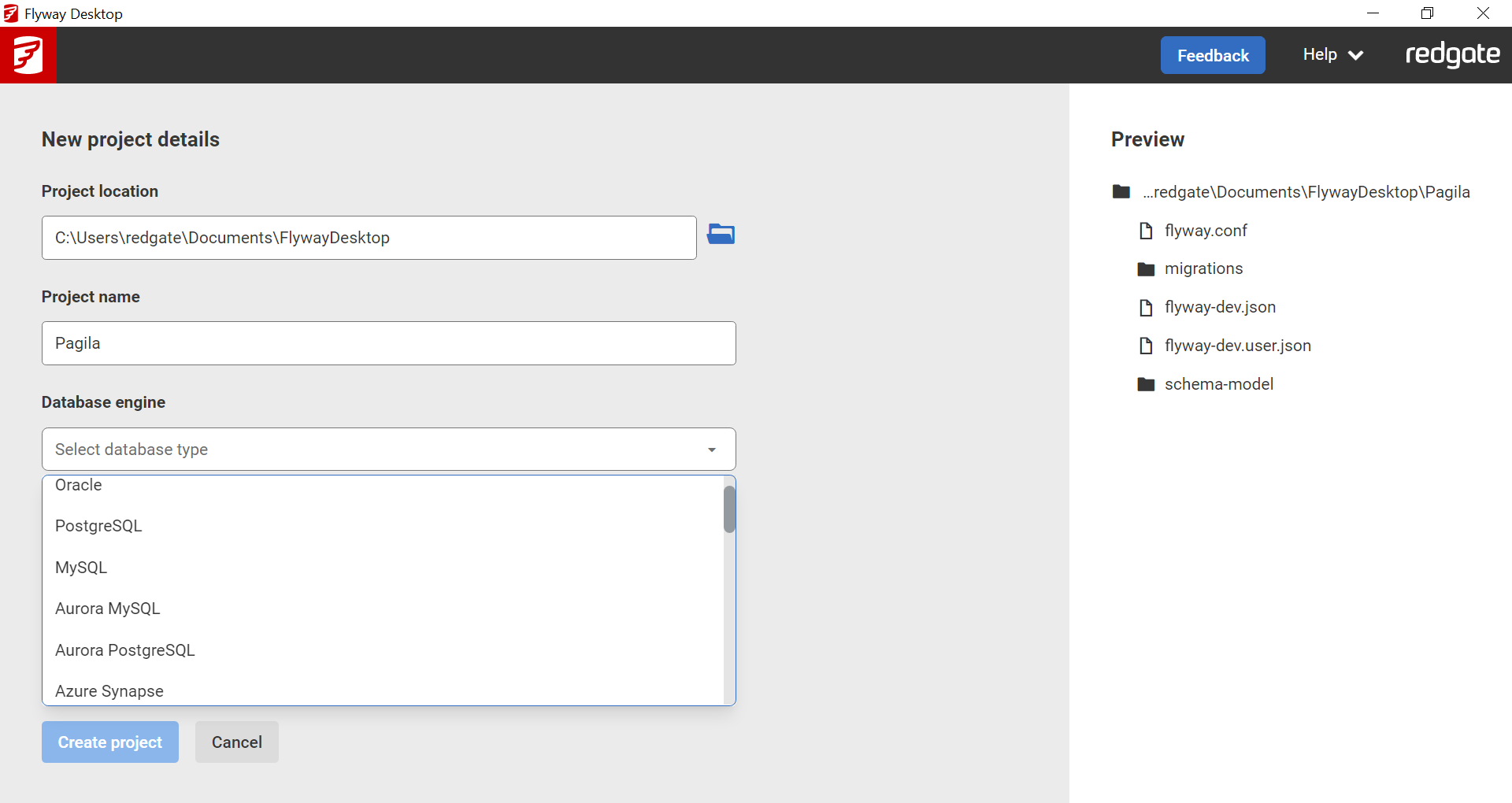Flyway Desktop using other databases
Published 11 October 2021
Flyway Desktop is a GUI on top of the Flyway command line. It supports all the databases that Flyway supports.
Select your database from the dropdown when creating a new project:
You can also use the Flyway CLI (flyway init) or import an existing flyway.conf file to create a new project. Importing an existing flyway.conf will pick up your existing migration scripts, location(s), and settings from your flyway.conf file.
Once your project is created, you'll be able to see your migration scripts, specify a target database, add parameters, preview a dry run script, migrate the target database, see script execution times, and version control your migration scripts in your own Git repositories (ADO Git, GitHub, GitLab, BitBucket, etc.).