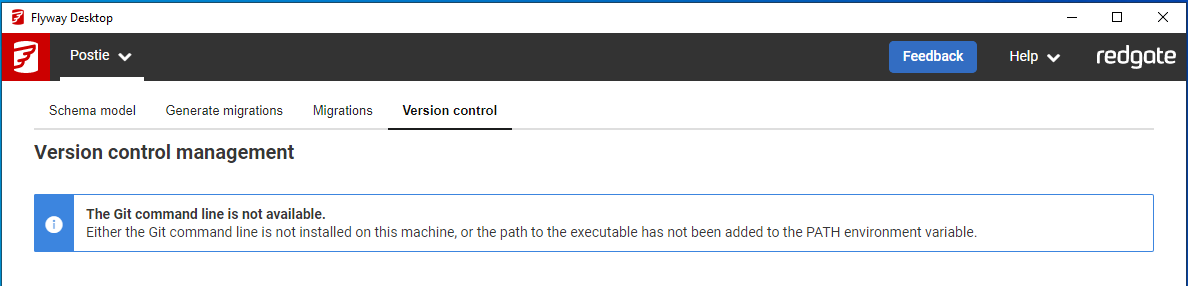Flyway Desktop requirements
Published 28 July 2022
Where to install Flyway Desktop
Flyway Desktop should be installed on developer workstations. It is not necessary to install Flyway Desktop on any agents used for CI/CD automation. See Deploying database changes for more information about pipeline requirements.
Requirements
Flyway Desktop can be installed on Windows, Linux, or macOS with the following requirements:
- If you want to use the integrated Git version control capabilities, then Git version 2.30 or later needs to be installed and added to your path. You can download it from the Git website.
If not, you will see an error like on the Version control tab; "The Git command line is not available."
To add Git to your path:
On Windows:- Bring up your Control Panel
- Click System > Advanced system settings.
- Click on Environment Variables...
- Under System Variables, highlight the "Path" variable and click Edit...
- Add a new entry to the location of your Git command, e.g., C:\Program Files\Git\cmd.
- A Development Database that you want to make and capture changes to. These changes are captured in a schema model.
- If you are generating migration scripts, you will also need a Shadow Database. This is a separate database (or schema in Oracle) to run the project's migration scripts against. On the Generate migrations tab, the schema model is compared to the Shadow Database to understand any changes made in development that haven’t been imported into the project migrations yet.
- In the Shadow Database, the user will need permission to create schemas. If this is not possible, then the schema(s) that you are tracking changes to in the development database needs to exist on the shadow database. Make sure the schema name in the shadow database has the same casing as the schema name in the development database. Learn more about the Tutorial - Configure the shadow database.
- In the Shadow Database, the user will need permission to create schemas. If this is not possible, then the schema(s) that you are tracking changes to in the development database needs to exist on the shadow database. Make sure the schema name in the shadow database has the same casing as the schema name in the development database. Learn more about the Tutorial - Configure the shadow database.
Functionality enabled by comparison technology
For selected databases (SQL Server, Oracle, PostgreSQL, Yugabyte, MySQL, MariaDB and more to come), additional capabilities are available in Flyway Desktop, such as maintaining an object-level model and the ability to generate versioned migration scripts and their corresponding undo scripts.
- Flyway Desktop using SQL Server
- Flyway Desktop using Oracle
- Flyway Desktop using PostgreSQL and Aurora PostgreSQL
- Flyway Desktop using MySQL and Aurora MySQL
- Flyway Desktop using other databases