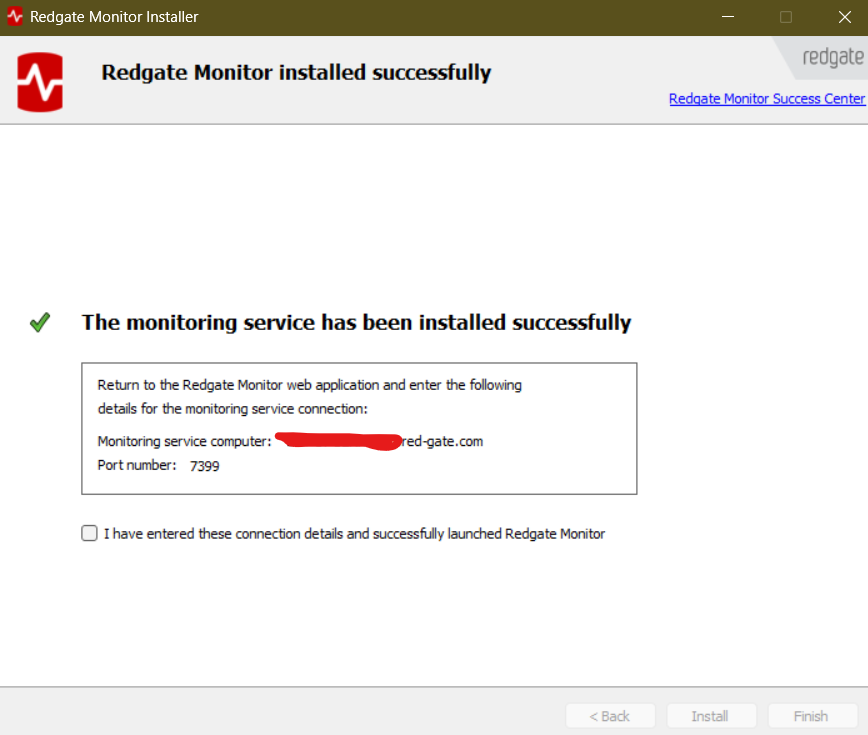Connecting to the Base Monitor and Web Server
Published 28 March 2024
This step applies only when installing the Base Monitor on a separate machine from the Web Server.
You will reach this step after you Configuring the Base Monitor Service and Redgate Monitor database.
Having done that:
- On the last page, the installer gives you the monitoring service computer name and port:
- On the machine where you installed the Redgate Monitor Web Server, in the Redgate Monitor web interface, specify the Monitoring service computer and port number and click Set monitoring service location.
- Redgate Monitor is installed with the Web Server and monitoring service on different computers.
Next step
This will complete the installation and you can now move on to: Using Redgate Monitor for the first time.