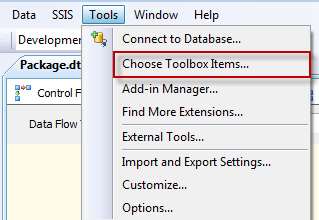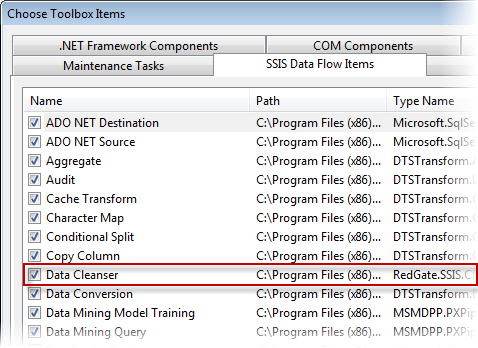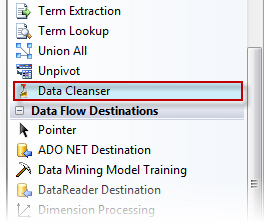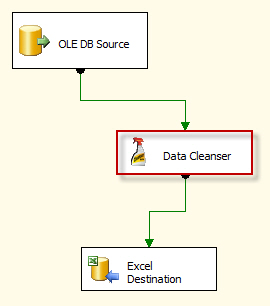Adding Data Cleanser to the Toolbox
Published 16 April 2015
Before you can use Data Cleanser, you must add it to the Business Intelligence Development Studio Toolbox.
To do this:
- Open Business Intelligence Development Studio, if it is not already running.
- In the Tools menu, click Choose Toolbox Items:
- On the SSIS Data Flow Items tab, select the Data Cleanser check box:
- Click OK.
Data Cleanser is added to the Toolbox:
You can then drag the Data Cleanser component to the design surface, and connect it to source and destination components as required; for example: