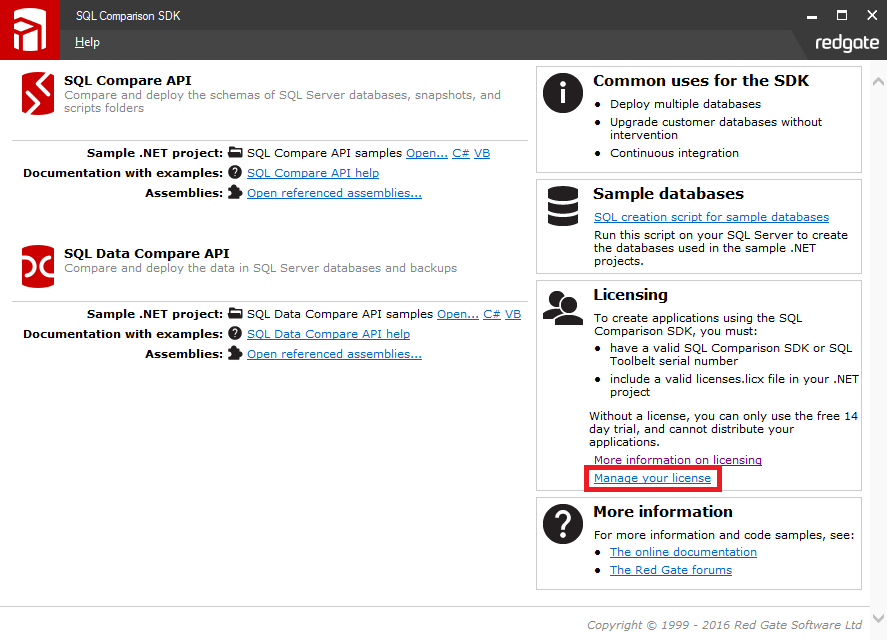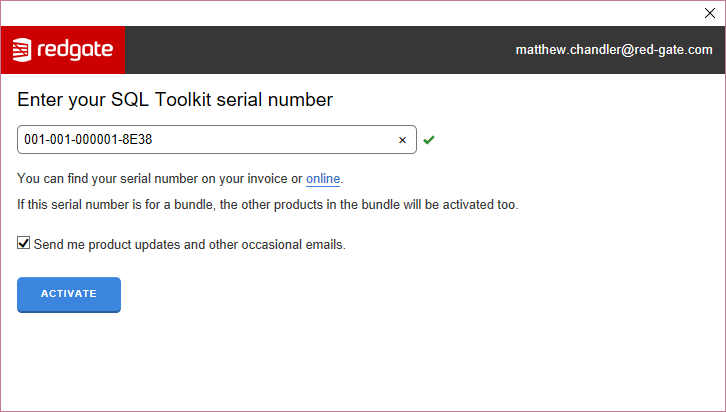Activating your SQL Comparison SDK license
Published 20 October 2016
In order to build your application using SQL Comparison SDK you must first use your serial key to activate your license.
Finding your serial number
If you can't find your invoice, you can view your serial numbers at http://www.red-gate.com/myserialnumbers. You will need to enter the email address and password you provided when you bought the product.
If your copy of the SDK is unlicensed your build will fail with an error message such as:
Exception occurred creating type 'RedGate.SQLCompare.Engine.Database, RedGate.SQLCompare.Engine, Version=12.0.33.927, Culture=neutral, PublicKeyToken=7f465a1c156d4d57' System.ComponentModel.LicenseException: This is not a licensed copy of the SQL Comparison SDK
In order to license your copy of SQL Comparison SDK run the Getting Started application on the machine you want to license.
Click Manage your license in the main form
This will open the Red Gate licensing dialog. Click Activate, and enter your serial number on the next screen.
The SQL Comparison SDK should now be licensed on this machine, and it is possible to build your application using the SDK.