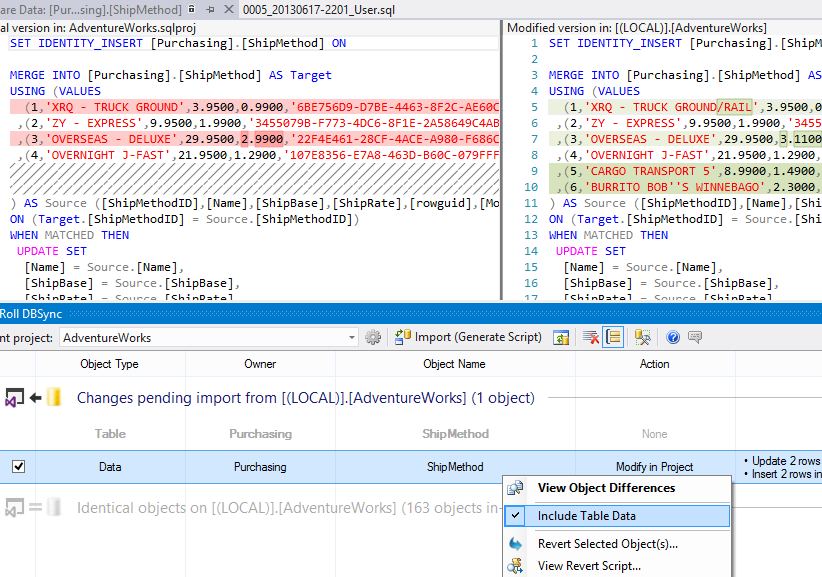ReadyRoll 1.6 release notes
Published 11 February 2016
1.6.1 - July 10th, 2013
This release addresses some issues identified in version 1.6.
Fixes
- Slow DataSync performance with > 100 tables tracked (Details)
- Upgrading to SSDT June 2013 Update (11.1.30618.1) causes the Octopus settings to no longer appear in Project Properties (Details)
- Drift correction report should not be included in Octopus nupkg file (Details)
- Incremental “clean” does not delete all output files prior to build (Details)
- Improve accuracy of the DBSync progress bar (Details)
- Ensure that all project assets are included: raise MSBuild error if external migrations are found (Details)
- Fix dependency ordering of Table constraints with self-referencing UDFs (Details)
- CTRL-H (Replace) box in script editor obscured by migration info widget (Details)
- Selecting multiple DataSync-tracked Tables disables Revert command (Details)
1.6 - July 1st, 2013
This release introduces a long-awaited feature: the ability to generate scripts to import data from selected tables.
Get started
To mark a table for data tracking:
- Open your Database Project in Visual Studio, and switch to the ReadyRoll DBSync tool-window (as above).
- Click View Pending Changes to display the list of tables available for data tracking. Expand the Identical Objects group to locate existing tables.
- Right-click a table from the list and check Include Table data.
A notification bar should appear, indicating that a Refresh is pending. - Refresh the pending change list. This time, ReadyRoll perform a comparison that will include data from the specified table(s).
You can now preview and import data from the specified tables.
Considerations
When choosing tables to track for data changes, it is important to bear in mind that ReadyRoll is optimized for working with smaller sets of static data.
This is to ensure that your database projects always build quickly, as larger datasets can produce a significant amount T-SQL code which can cause performance issues during project build/deployment.
For this reason, a warning will display in the ReadyRoll DBSync tool if a selected table exceeds 1MB in size.
Limitations
ReadyRoll can synchronize all SQL Server data types, however the following data types currently cannot be previewed within the side-by-side diff window (above):
- Binary columns
- Image columns
- User data types
Other limitations:
- Data sync is currently not supported by the drift correction feature of ReadyRoll
- Outside of Visual Studio, the deployment preview feature does not currently list static data changes
We aim to address these last two limitations in the next minor release.
Fixes
- Search for schema objects in the DBSync tool by name (Details)
- ASP.NET provider object import failure: incorrect ordering of Roles (Details)
- Prevent migration metadata from ‘bleeding’ into programmable objects (Details)
- “Database is read-only” error upon generating an import script (Details)
- Cannot import SQLCLR procs/functions/etc where assembly name is same as DB name (Details)
- Allow 3-part name check to be skipped, due to naming on linked server objects (Details)
- Error: The selected objects for sync contains one or more non-transactional statements (Details)
- Provide “Copy Details” button within DBSync exception dialogs (Details)
- “Add New Script” fails in TFS (Details)
- Erroneous evaluation dialog appears in DBSync tool upon Visual Studio load (Details)
- Autosave DBSync object selection to project file upon item check/uncheck (Details)