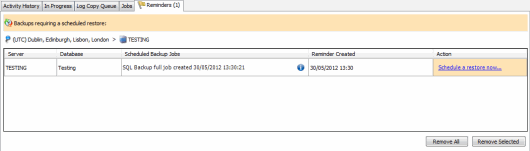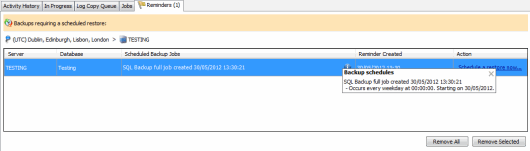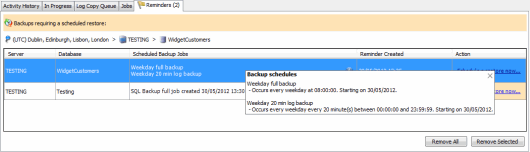The Reminders tab
Published 13 February 2013
The Reminders tab displays reminders to set up backup verification for your database backups. You can use SQL Backup Pro to verify your backups by creating a scheduled restore job to regularly restore a database from your backups, and run a database integrity check (DBCC CHECKDB) to confirm the backup can be used. For more information, see Backup verification.
You can create a reminder to verify your backups when you create a scheduled full backup job using the Schedule Backup Jobs wizard. A reminder is created for each database included in the scheduled backup job. To view details of the backup job schedule, click .
Details of other backup jobs created at the same time, such as scheduled differential or transaction log backup jobs, are also included in the reminder. For example, if you select both Full and Transaction log backups on step 2 of the Schedule Backup Jobs wizard, and then select Create reminder, the details of the transaction log backup schedule will also be listed.
Click Schedule a restore now to launch the Schedule Restore Jobs wizard. The wizard is populated with details from the backup job, including the name of the source database and the location of the backup files. You can include a database integrity check (DBCC CHECKDB) as part of the restore job to verify that the backup can be used.
You do not have to wait for a backup to have been created before setting up the scheduled restore job from a reminder.
When you complete the Schedule Restore Jobs wizard, the reminder is removed from the Reminders tab. If you exit the wizard without creating a scheduled restore job, the reminder remains in the Reminders tab. To remove all or selected reminders from the Reminders tab, use the buttons in the bottom right-hand corner of the tab.