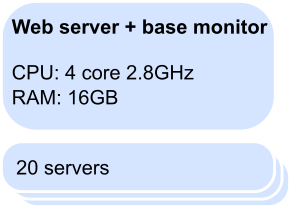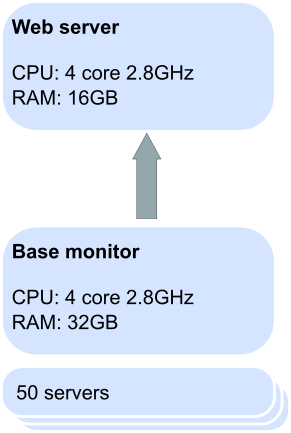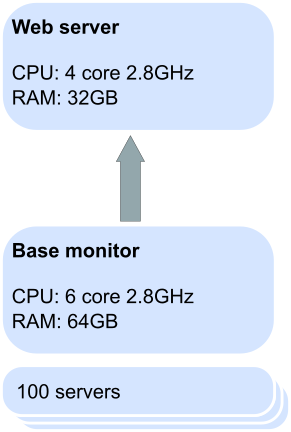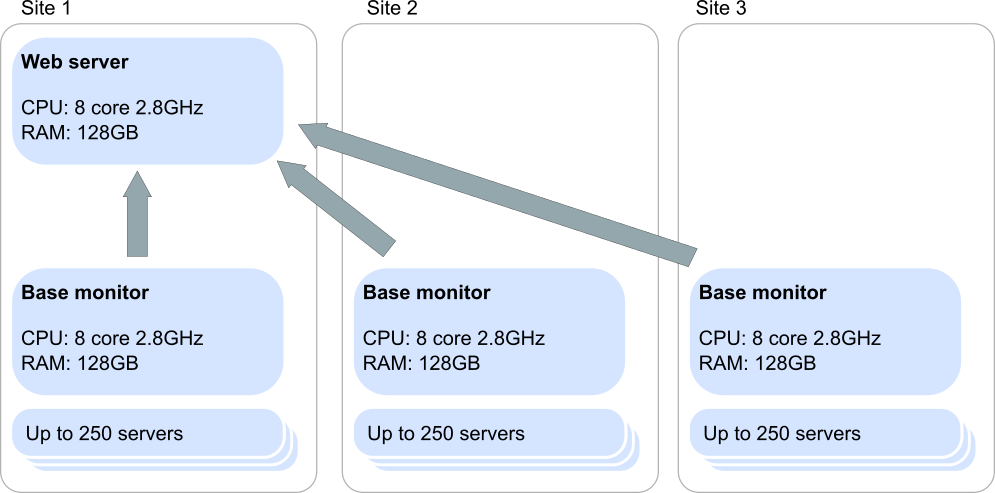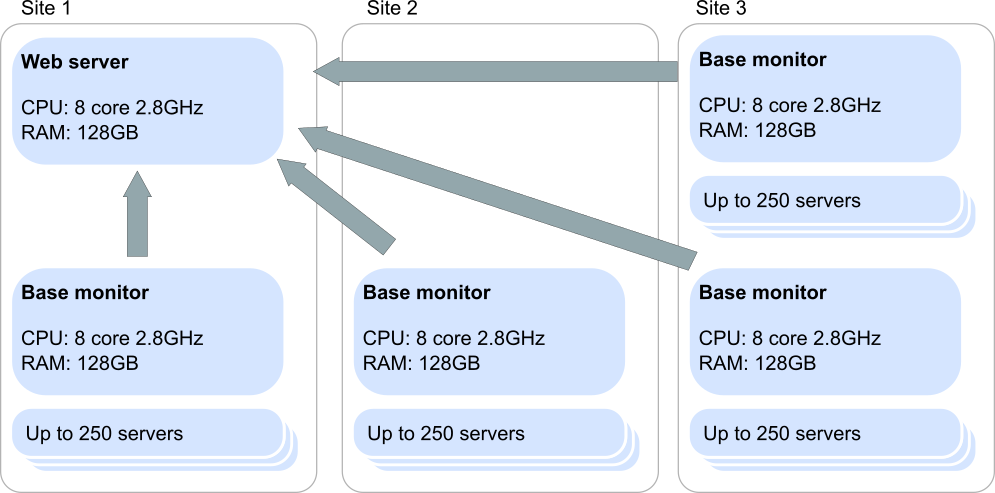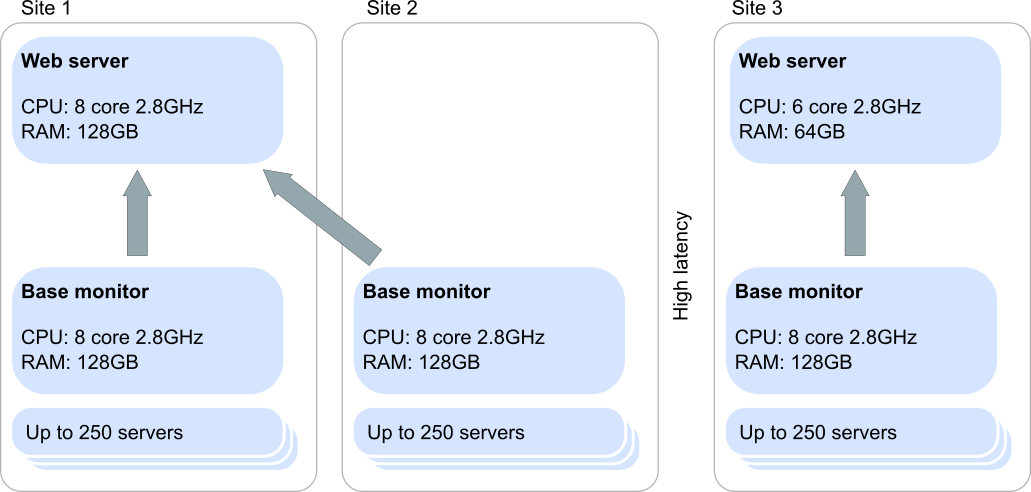Hardware and performance guidelines
Published 17 August 2020
For the purposes of this page, a server is defined as a host machine plus a single SQL Server instance.
These values are guidelines only. They are based on our experience of typical server workload and the typical performance of the system that SQL Monitor is running on. If you are monitoring host machines with several instances and highly-active databases, you may require more performant hardware, and if you are monitoring relatively quiet servers you may require less.
Key performance requirements
A SQL Monitor installation has three components:
- A number of Base Monitors, responsible for sampling, managing and interpreting the sampled data.
- The repository, a SQL Server database that holds the sampled data and SQL Monitor configuration settings.
- One Web Server, sitting between users and the data sampled by the Base Monitor.
Base Monitor capabilities
We recommend that each Base Monitor supports a maximum of 250 servers.
Requirements change with server load. For instance, monitoring 500 servers with a single instance requires fewer resources than monitoring 200 servers each running 100 instances with many concurrent connections.
Web Server requirements
The specification of the Web Server depends on how many people will access it and from where. We recommend allowing plenty of extra resources for expansion as you may add additional Base Monitors as your estate grows.
Perhaps most importantly: this does not, and cannot, take into consideration slow networks/WAN links. The speed of SQL Monitor is limited by the communication time with the slowest Base Monitor. In cases where this is too slow, we recommend using another Web Server.
TLS requirements
SQL Monitor uses TLS to communicate between the base monitor and the web server. By default, TLS 1.2 is used to communicate between the two components. If TLS 1.2 is not available, the SQL Monitor will attempt to use TLS 1.1 to secure communication.
TLS 1.0 is no longer supported in SQL Monitor as of version 10.0.9.
Disk requirements
We recommend using low-latency SSDs for the SQL Monitor data repository.
The amount of disk space required also depends on your data retention policy. Setting short data retention windows will reduce disk space requirements. We do not recommend using the FULL recovery model.
SQL Server for the repository
We recommend using SQL Server Enterprise Edition or SQL Server Standard Edition.
While it is possible to use SQL Server Express Edition, we recommend you set short data retention windows (1 week for data you want to view trends for, 3 days for troubleshooting data). In addition we recommend that customers using SQL Server Express Edition do not monitor more than 15 servers.
Example specifications
If you choose just the web interface, then this will be a 1- or 2-machine installation, with the Base Monitor and Web Server services running on the same machine, and the SQL Monitor database also on the same machine, or remote. In larger estates, the overhead on a single server of running both services, plus reading and writing data to the repository, could affect the performance of the monitoring service. The recommended starter configuration is generally two separate servers, one to host the Base Monitor and Web Server, and one to host the SQL Monitor database.
If you choose to install the Web Server and Base Monitor on separate machines, then it will be either a 2- or 3-machine installation, depending on the location of the SQL Monitor database. If you plan to monitor more than 50 servers, then it is a good idea to install each of the three SQL Monitor components (Base Monitor, SQL Monitor Database and Web Server) on separate machines.
Scenario 1: 20–100 servers in one data center
For 20 servers or fewer, while in general we would recommend hosting the Web Server and Base Monitor on different host machines, adequate performance can often be achieved with one.
For 50 servers, we recommend separate machines for the Web Server and Base Monitor:
For 100 servers:
Scenario 2: Multiple data centers
In this scenario we have 3 data centers connected via high performance fiber. We recommend locating the web server closest to the majority of SQL Monitor users, in this case Site 1:
Scenario 3: One data center has more than 250 servers
In this scenario we use more than one Base Monitor for a single data center:
Scenario 4: Slow communication with one data center
In this scenario one data center has a slow communication link; we recommend two installations of SQL Monitor: