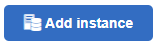Adding an instance to SQL Data Catalog
Published 27 July 2018
You can register SQL Server instances for classification using both the Data Catalog UI and via the PowerShell cmdlets.
Authentication
SQL Data Catalog supports both Windows Authentication and SQL Server Authentication. You can read more how SQL Authentication credentials are handled.
Microsoft Azure
SQL Data Catalog supports connecting to Microsoft Azure databases using SQL Server Authentication.
Adding an instance through the UI
Use the button on the Overview page to register a new SQL Server instance.
Adding an instance through PowerShell
Registration of SQL Server Instances can be performed using a PowerShell module that can be obtained directly from your own SQL Data Catalog server.
To get started, see the Automation with PowerShell section.
You need to use the Register-ClassificationInstance cmdlet.
Availability Groups
Databases that are in Availability Groups (AGs) can also be classified using SQL Data Catalog.
Simply add the AG listener to the Data Catalog as an instance.