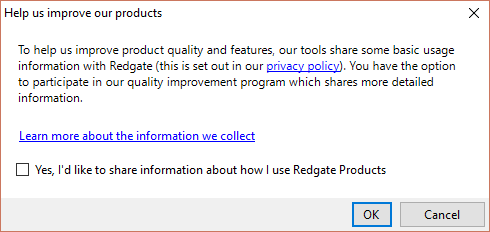Quality improvement program
Published 12 April 2017
Redgate products can automatically send anonymous information about the features you use (on all products installed on this machine for this user) to Redgate. This information helps Redgate improve the reliability and performance of our products and decide which new features to add and bug fixes to prioritize.
When you install this product, you are given the option to participate in the quality improvement program. If you choose not to participate, no usage data back to Redgate.
For more information about the types of data collected by the quality improvement program, see Data collected by the Quality Improvement Program.
Changing your participation
If you later decide to change you participation in the quality improvement program, you can select Help us improve our products from the Help menu.
The following dialog box will appear
Alternatively you can use the registry editor.
To change your participation in the quality improvement program:
- Open the Registry Editor (regedit.exe).
- In the left-hand pane, navigate to HKEY_CURRENT_USER\Software\Red Gate\Usage.
In the right-hand pane, the value of the featureUsageEnabled and productUsageEnabled keys shows whether you have already accepted (True) or declined (False) to use the quality improvement program. - Double-click the featureUsageEnabled or productUsageEnabled key. The Edit String dialog opens.
- Edit the text in the Value data text box:
- True will cause the product to send quality improvement program data to Redgate.
- False will prevent the product from sending this data to Redgate.
- Close the Registry Editor.