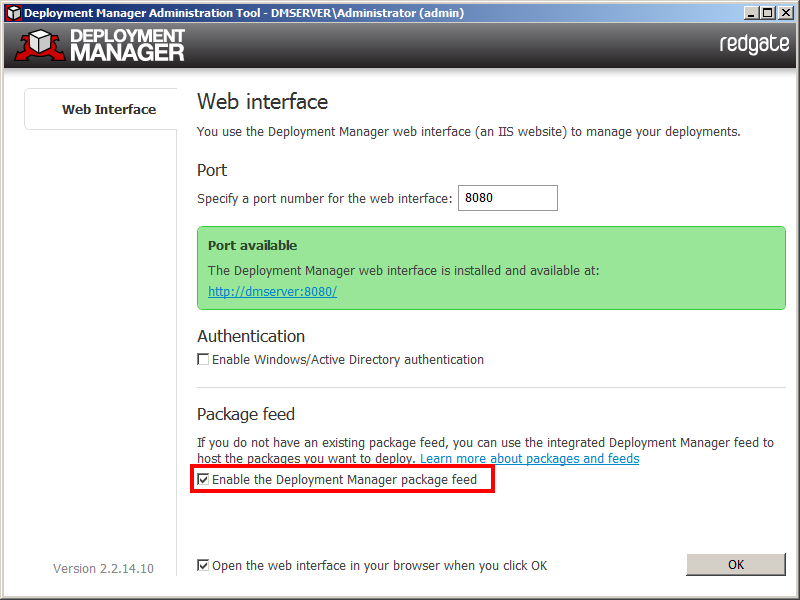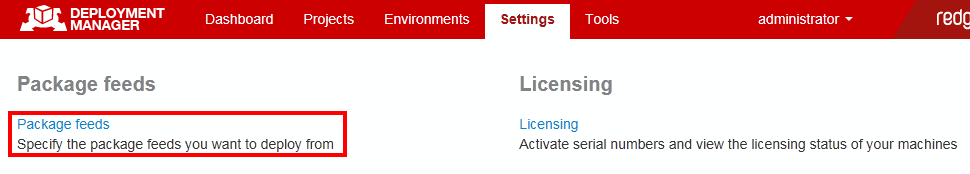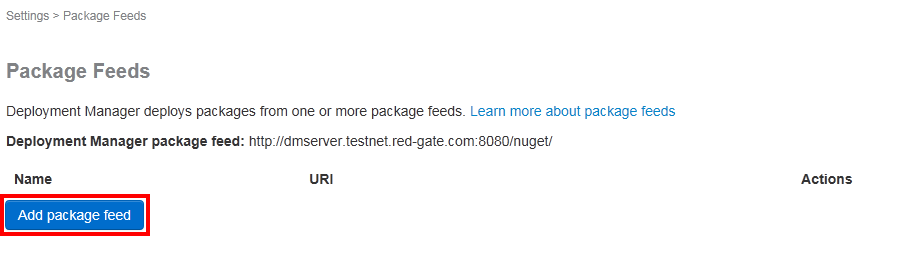Working with package feeds
Published 07 August 2013
A package feed is a location you use to host packages you want to deploy with Deployment Manager.
When you set up Deployment Manager, you need to choose the feed(s) you want to use to host your packages. You can:
- use the Deployment Manager package feed
- set up and use your own package feed
- use an existing NuGet feed
You can use as many package feeds as you want with Deployment Manager.
Using the Deployment Manager package feed
Deployment Manager can host packages in its own embedded package feed. This is the default option. This feed is useful if you don't have an existing feed and you don't want to set one up.
You can enable the Deployment Manager package feed in the Deployment Manager administration tool:
The URL for the Deployment Manager package feed is <Deployment Manager server URL>/nuget/. For example:
http://localhost:8080/nuget/
NuGet feeds can be set up to require an API key (a password), to only allow users who know the key to push to the feed. By default, an API key is not required when you push packages to the Deployment Manager package feed.
To add an API key, see Adding an API key for the Deployment Manager package feed.
Removing the Deployment Manager package feed
To remove the Deployment Manager package feed:
- In the Deployment Manager web interface, under Settings, click Package feeds.
- In the row for the Deployment Manager package feed, click Delete:
- In the Deployment Manager administration application, clear the Enable the Deployment Manager package feed check box.
This does not permanently delete the package feed. You can use the feed again if you select the check box in the administration application and add the feed back to Deployment Manager.
Deleting packages from the Deployment Manager package feed
To delete packages you've published to the Deployment Manager package feed:
- On your Deployment Manager server, in Windows Explorer, navigate to the Deployment Manager database. By default, the database is located at:
C:\ProgramData\Red Gate\DeploymentManager\Data\ - Open the feed folder.
Packages published the Deployment Manager feed are listed. - Delete the packages you want to remove from the feed.
Setting up your own package feed
If you want to host your own NuGet package feed, you can set up:
- a remote feed available over HTTP
See Creating remote feeds (NuGet documentation). - a local feed available as a file share or local directory
See Creating local feeds (NuGet documentation). - a TeamCity server (version 7 and above)
See Using TeamCity as a NuGet server (TeamCity documentation).
To use your own package feed with Deployment Manager, you need to add the feed to Deployment Manager using the web interface.
Adding a package feed to Deployment Manager
To add a package feed:
In the Deployment Manager web interface, click Settings.
You must be a Deployment Manager system administrator to edit Deployment Manager settings.
- Click Package feeds:
- Click Add package feed:
- Specify a name and URL for the package feed and, if required, authentication details.
- Click Add.