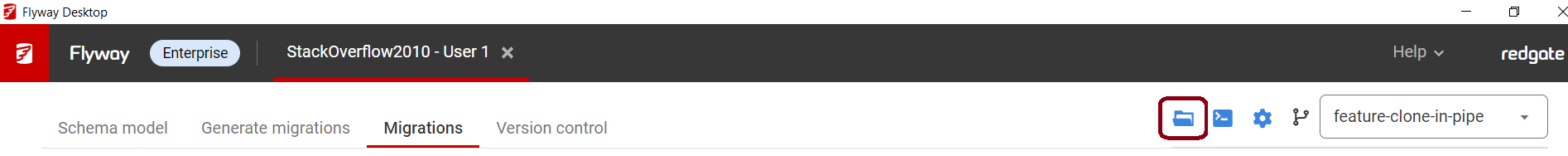SQL Change Automation
Published 06 July 2022
Flyway Enterprise is the next version of SQL Change Automation. Flyway Enterprise and SQL Change Automation can be installed side-by-side during this transition period. They can be used on different projects.
SQL Change Automation is still available for sale and is being actively maintained and supported.
Read more about why we're moving to Flyway and its benefits. If you have any questions about transitioning to Flyway Enterprise, get in touch with our Database DevOps Team.
Using SQL Change Automation in CI/CD for SQL Source Control Projects
Transitioning to Flyway from SQL Source Control and SQL Change Automation for CI/CD requires the following steps:
- Follow Moving from SQL Source Control to Flyway Desktop.
- Re-configure your CI/CD pipelines to use Flyway for builds and deployments.
Please get in touch with us if you have any questions/concerns about this transition.
Using SQL Change Automation Projects in Visual Studio or SQL Server Management Studio
Transitioning to Flyway from SQL Change Automation requires the following steps:
- Install Flyway Desktop - Enterprise Edition on your desktop (developer's machine).
- Create a new project. Flyway Desktop is the developer's environment for tracking changes to a development database (schema and static data) and generating migration scripts.
- Setup the connection to your development database.
- Setup the connection to your shadow database. (In Flyway Desktop, the default does not create the shadow database for you like it does in SCA. This database should already exist and it's best if it's empty and any database settings, linked servers, and filegroups exist.)
- If you were using a filter in your SCA project, copy that to the root directory of your Flyway project and overwrite the default filter file. You can easily get to the root directory of your Flyway project using the blue folder icon in the upper-right of Flyway Desktop.
- Take a new baseline for this project.
- Baseline the downstream environments that you'll be deploying to.
- Re-configure your CI/CD pipelines to use Flyway for builds and deployments.
Please get in touch with us if you have any questions/concerns about this transition.