- Add a static WMI endpoint
- Open Component Services (run "dcomcnfg" from command prompt)
- Go to My Computer > DCOM Config > Windows Management and Instrumentation
- Open Properties from the context menu, Add a new endpoint and assign a static port to it e.g. 24158
- Restart the "Windows Management Instrumentation" service
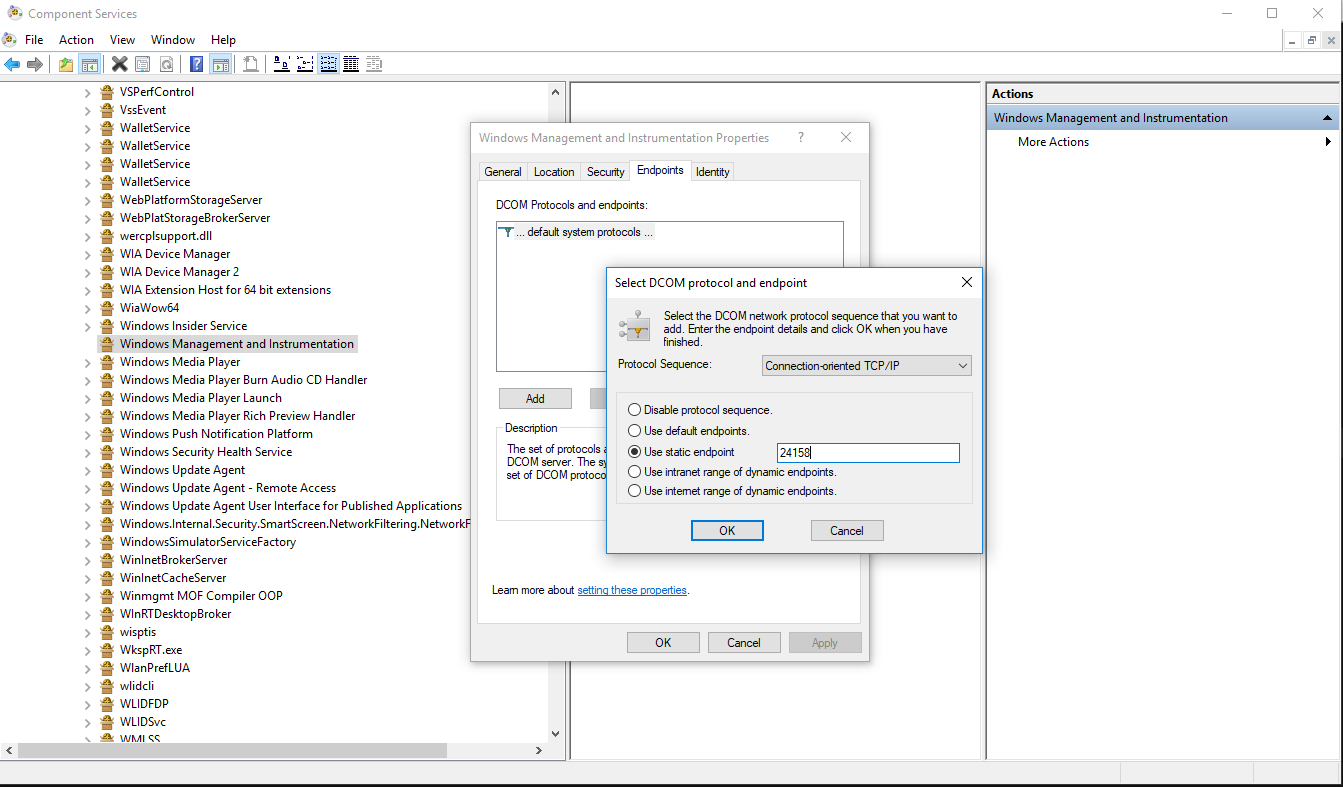
2. Follow steps in this MSDN article: Setting Up a Fixed Port for WMI
3. Ensure either:
- the machine who you want monitor is using a static IP address and add a lookup for that into %windir%\system32\drivers\etc\hosts - e.g. 94.229.131.27 myazurevm
OR
- the DNS search suffix is added to the comma-separated search list located at HKLM\SYSTEM\CurrentControlSet\Services\Tcpip\Parameters (you may need to run ipconfig /registerdns to re-register the dns search list for the first time after setting this registry value)




