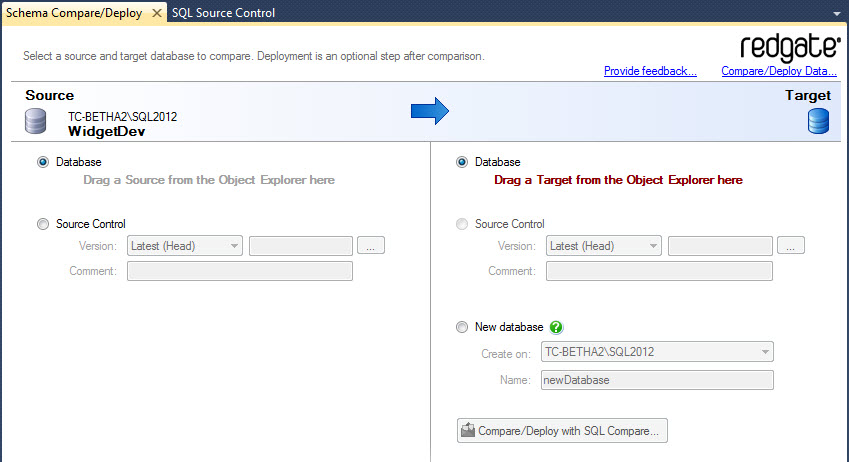Deploy with SQL Server Management Studio Integration Pack
Published 15 March 2021
To deploy a database schema with the SSMS Integration Pack
1. Open Object Explorer in SQL Server Management Studio (SSMS)
Right-click a database, select Schema Compare/Deploy > Set as Source.
The SQL Server Management Studio Integration Pack Schema Compare/Deploy tab will open:
By default, the database is set as the source
To deploy a version from source control, select Source Control and specify the version.
On the right-hand side, choose what you want to deploy to
You can deploy to a target database, create a new database, or create a change script to update a target source control version.
For more information, see Getting started with the add-in (SQL Compare documentation).