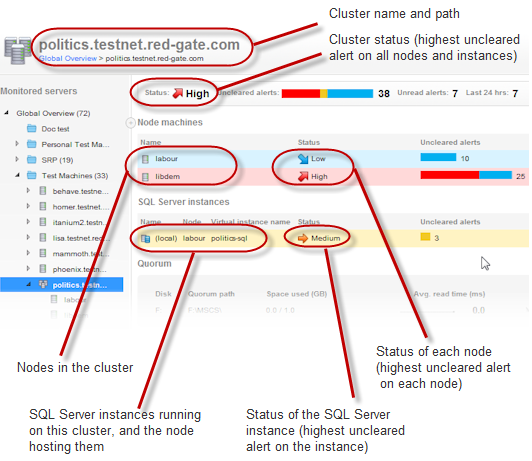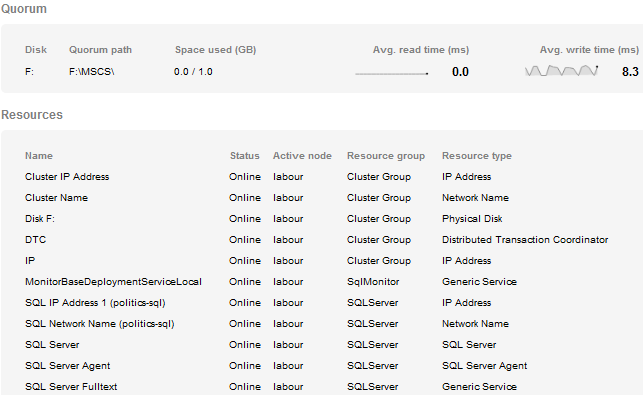Cluster overview
Published 28 October 2013
The cluster overview shows all nodes in the cluster, and the SQL Server instances running on the cluster:
You can drill down from the Cluster overview to the Alert Inbox or Analysis page in the same way as from the Global Overview.
You can also see information about the quorum path and to which resource groups the various resources (including SQL Server instances) are allocated:
- The quorum is a shared network drive that controls which nodes host which resources, and maintains the configuration data necessary for recovery of the cluster. In SQL Server terms, this equates to which node is active for a particular instance.
- The resources are various entities that are capable of being managed by a cluster. A resource can only be owned by one node at a time.
If the resources section is empty, see the troubleshooting page Resources section is empty. - A resource group is a collection of resources that are managed as a single unit (e.g. the SQL Server group). During a failover, the groups is moved from one node to another node.
For more information, see Cluster fundamentals (MSDN article).